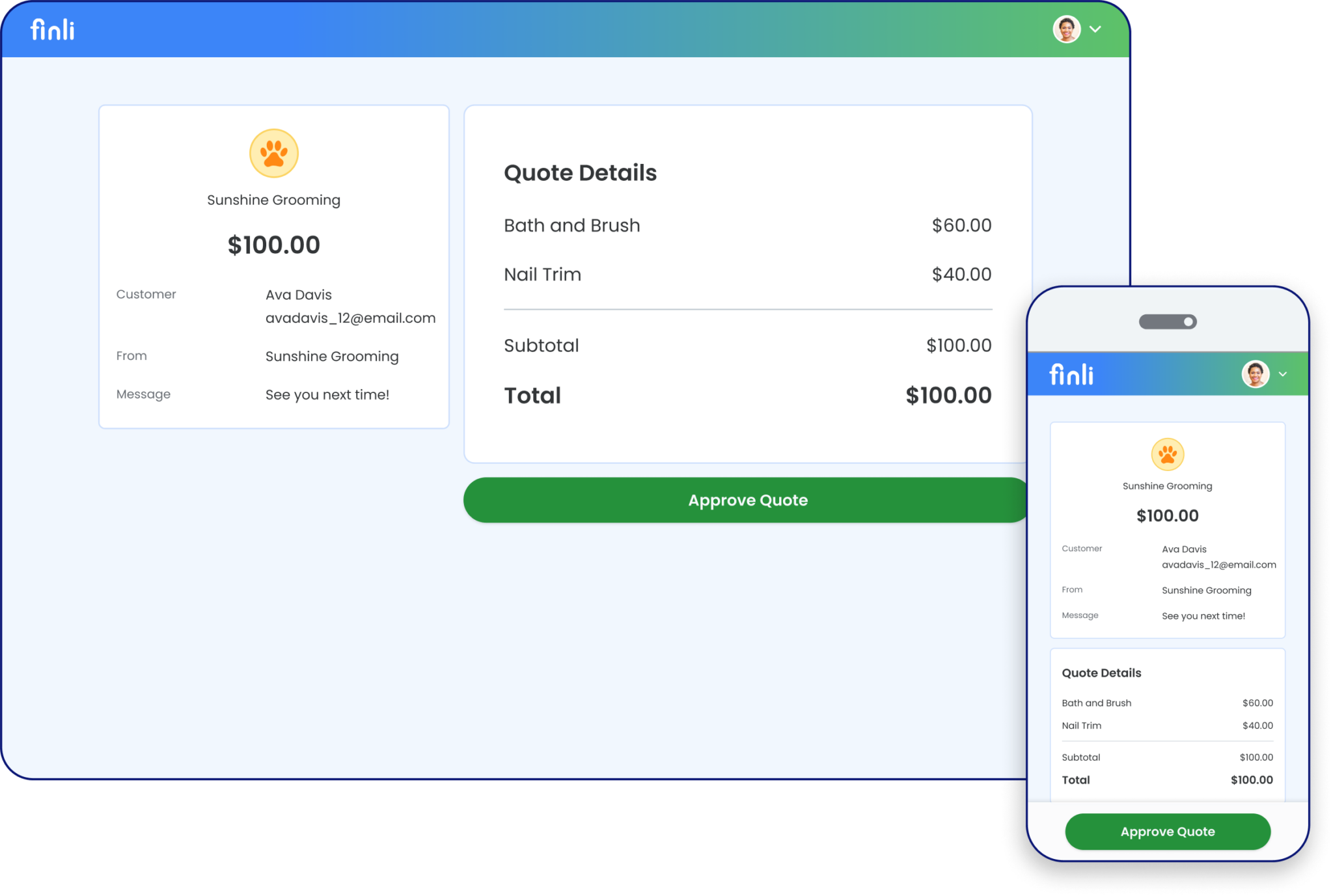
Send customers quotes, agree on scope of work, and confirm pricing prior to sending an invoice!
Select your customer, add items to the estimate, and add a message.
Give your customers the ability to approve or reject your proposed estimate.
Automatically turn approved quotes into invoices that are ready for payment!
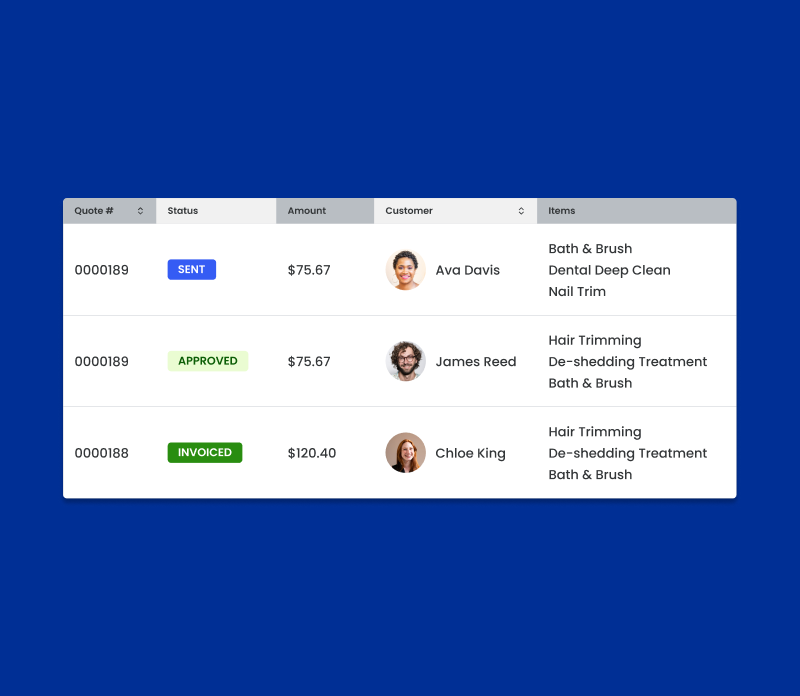
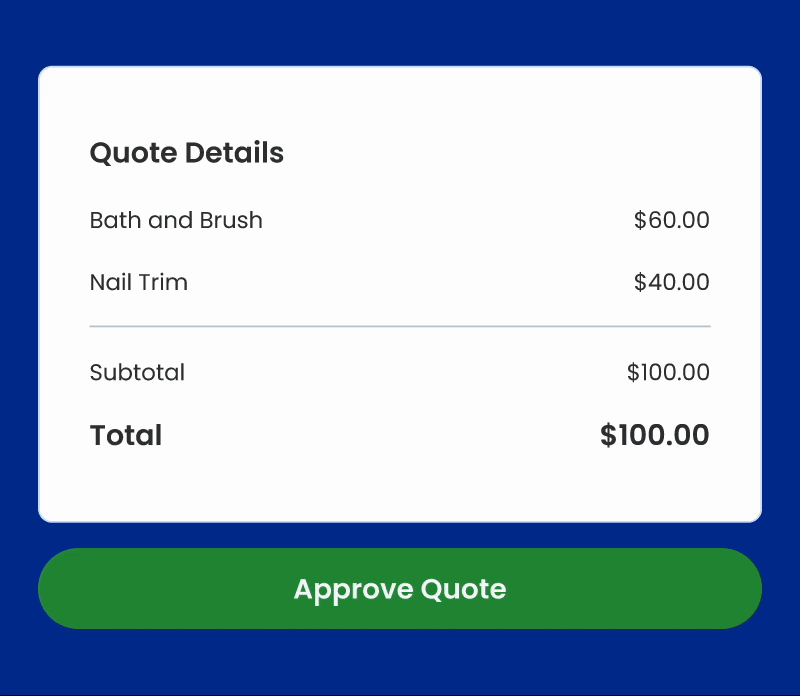
Discover how our quote management system streamlines your business operations effectively
Absolutely. If your business typically provides multiple estimate options, you can send as many as you’d like. Simply convert the approved quote into an invoice when it’s time for billing.
No, once a quote has been approved, it has reached its end state and can not be edited.
Once a quote has been approved, under the available actions, you’ll see the option to “Convert to Invoice”.
This will take you into the Invoice Builder where you’ll be able to select the Due Date, Issue Date, and Statement Period.
You’ll see the status of the quote update to ‘Approved’ and will receive a notification from Finli when this takes place.
Want to do even more with Finli?
Real customer success stories, expert business advice, and more.
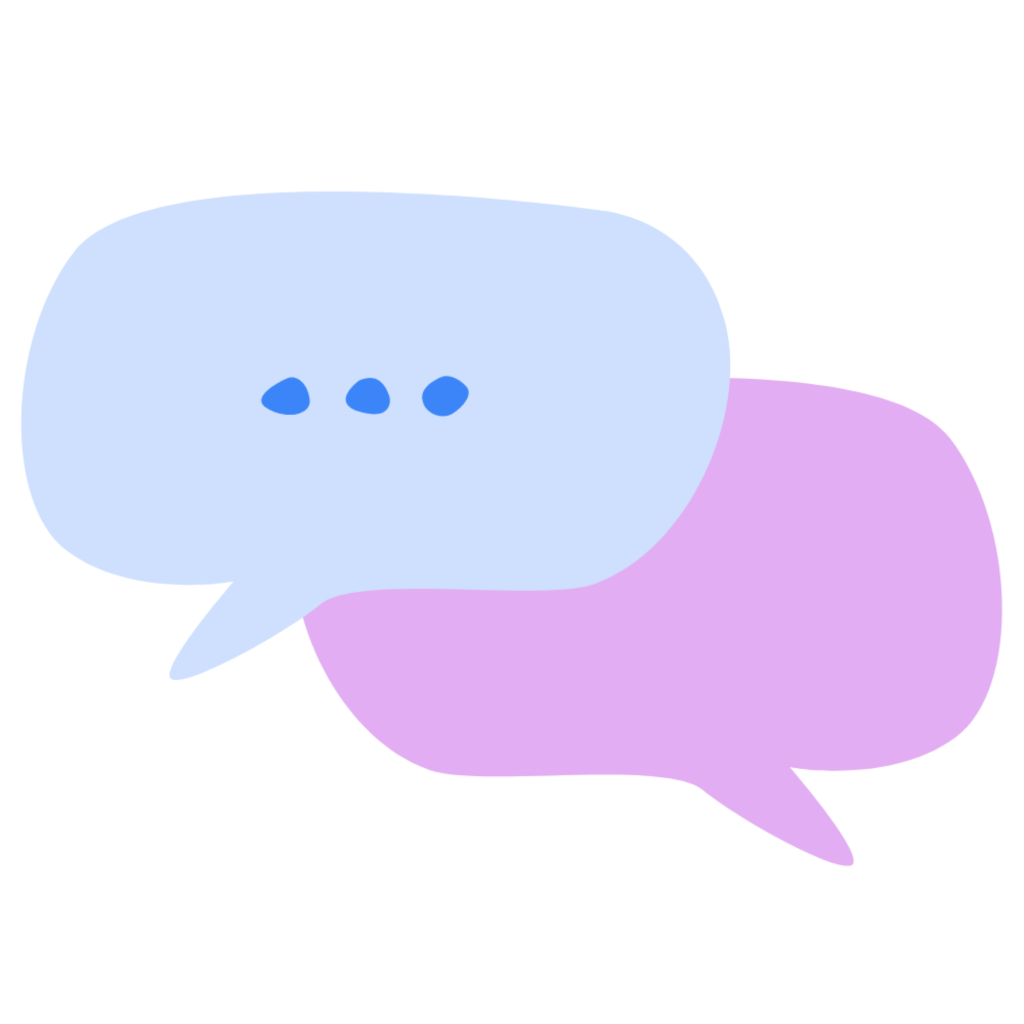
Absolutely. If your business typically provides multiple estimate options, you can send as many as you’d like. Simply convert the approved quote into an invoice when it’s time for billing.
No, once a quote has been approved, it has reached its end state and can not be edited.
Once a quote has been approved, under the available actions, you’ll see the option to “Convert to Invoice”.
This will take you into the Invoice Builder where you’ll be able to select the Due Date, Issue Date, and Statement Period.
You’ll see the status of the quote update to ‘Approved’ and will receive a notification from Finli when this takes place.
Want to do even more with Finli?