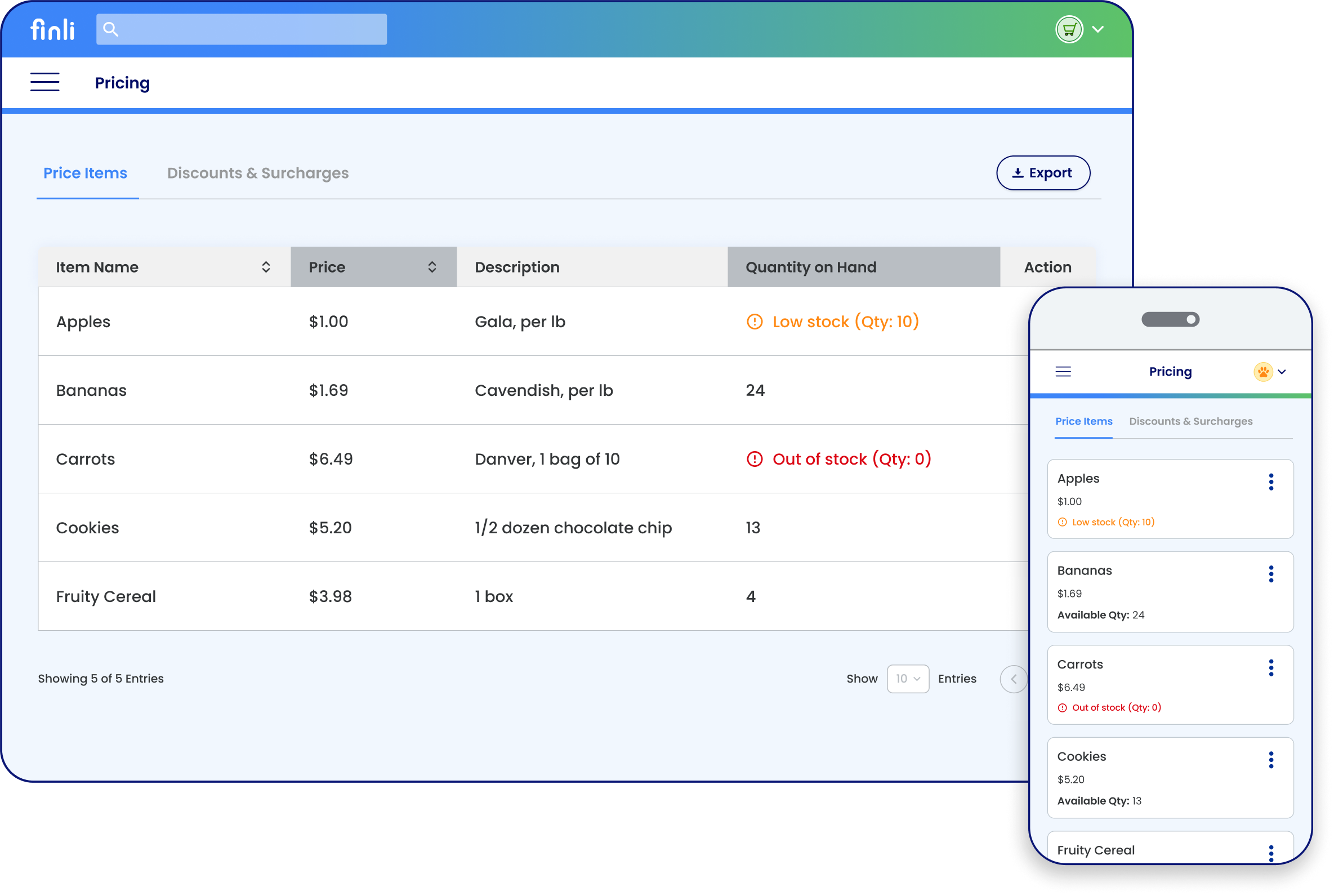
Automatically monitor inventory levels and get notified when it’s time to restock.
Name your item, set up how much it costs, and add a brief description.
Indicate the amount of merchandise you have in stock and let invoices do the rest.
Finli will automatically remind you when you’re running low and its time to reorder!
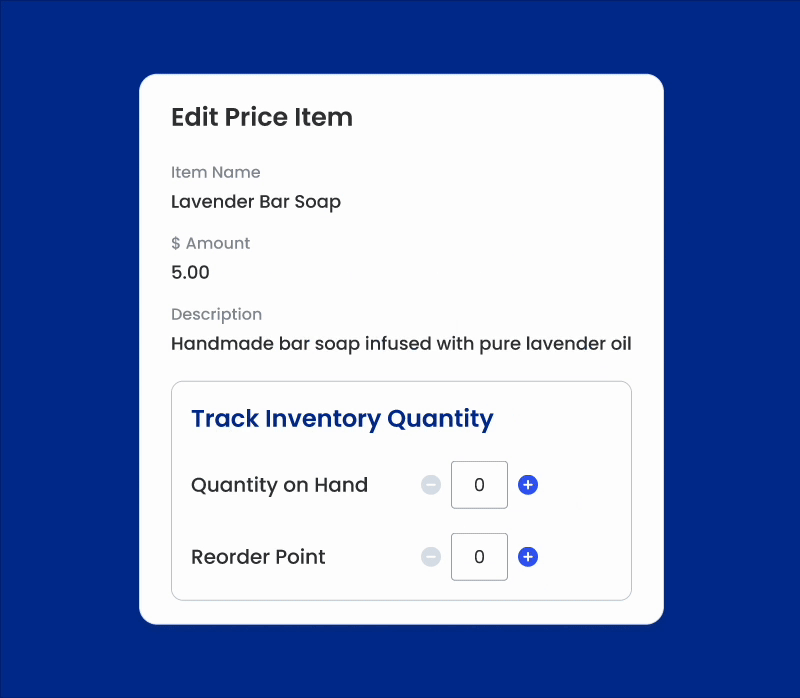
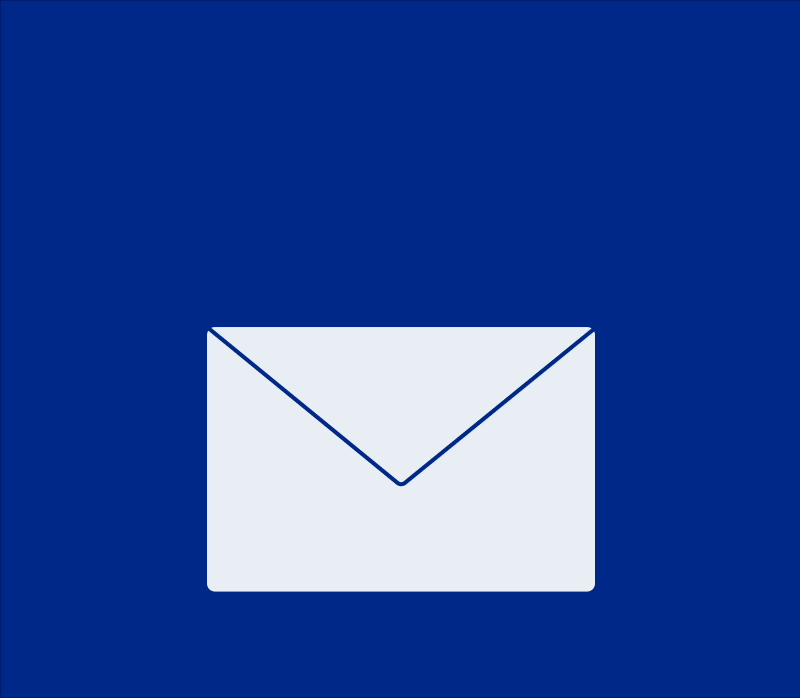
Learn more about how Finli helps you manage your inventory through automatic tracking + notifications.
Yes. At any point, you can turn on or off inventory management for both new and existing price items.
Every time you issue an invoice with an inventory item, we will automatically reduce your quantity on hand by the amount included in that invoice. If you cancel an invoice, we will return those items back to your stock.
Your ‘Reorder Point’ is the number at which you’d like Finli to notify you that stock is low. You can update this number at any point!
Yes. Our system will show a flag indicating that an item is out of stock, but we will not restrict you from sending that invoice. We will still track your inventory, although the Quantity On Hand may become a negative value.
If you order more stock, all you need to do is head back to Finli and update your Quantity on Hand to reflect the new value. You can edit this number at any time, even if you haven’t yet reached the reorder point.
Want to do even more with Finli?
Real customer success stories, expert business advice, and more.
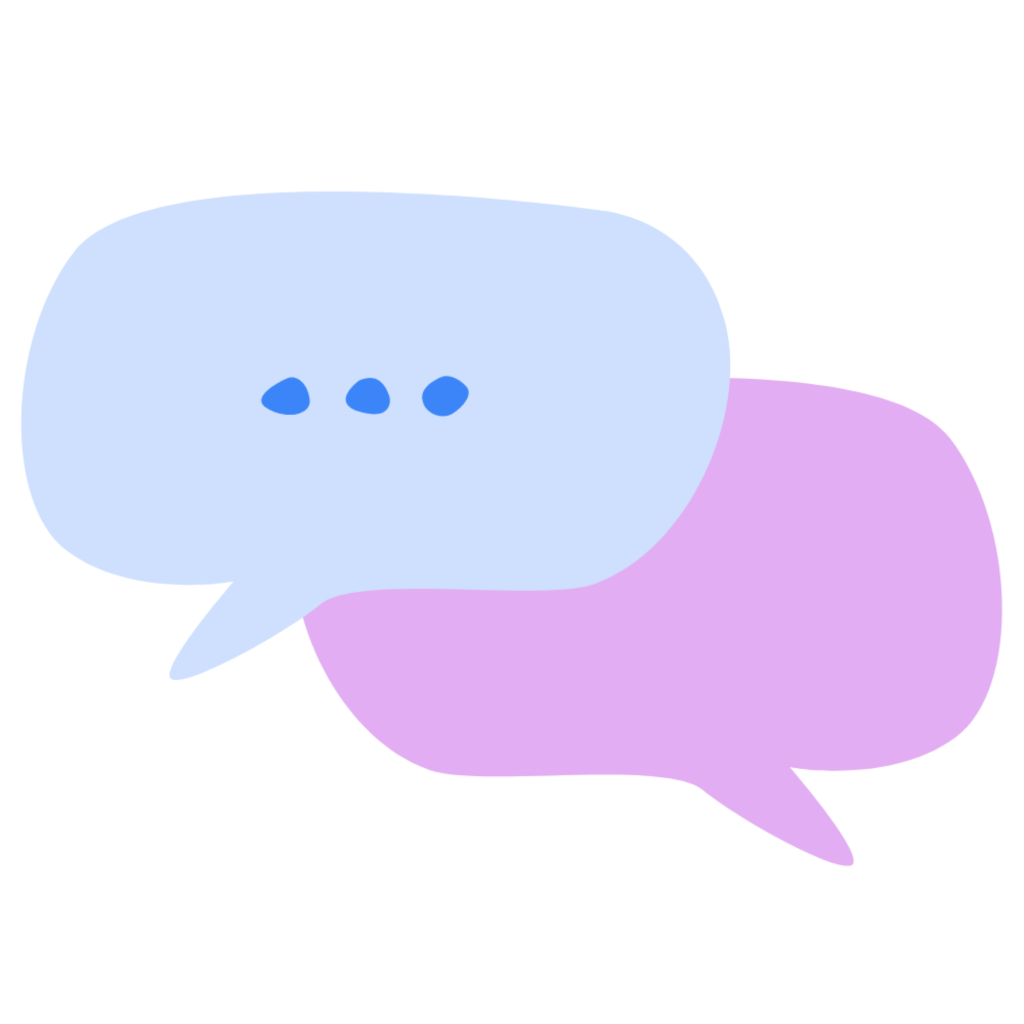
Yes. At any point, you can turn on or off inventory management for both new and existing price items.
Every time you issue an invoice with an inventory item, we will automatically reduce your quantity on hand by the amount included in that invoice. If you cancel an invoice, we will return those items back to your stock.
Your ‘Reorder Point’ is the number at which you’d like Finli to notify you that stock is low. You can update this number at any point!
Yes. Our system will show a flag indicating that an item is out of stock, but we will not restrict you from sending that invoice. We will still track your inventory, although the Quantity On Hand may become a negative value.
If you order more stock, all you need to do is head back to Finli and update your Quantity on Hand to reflect the new value. You can edit this number at any time, even if you haven’t yet reached the reorder point.
Want to do even more with Finli?