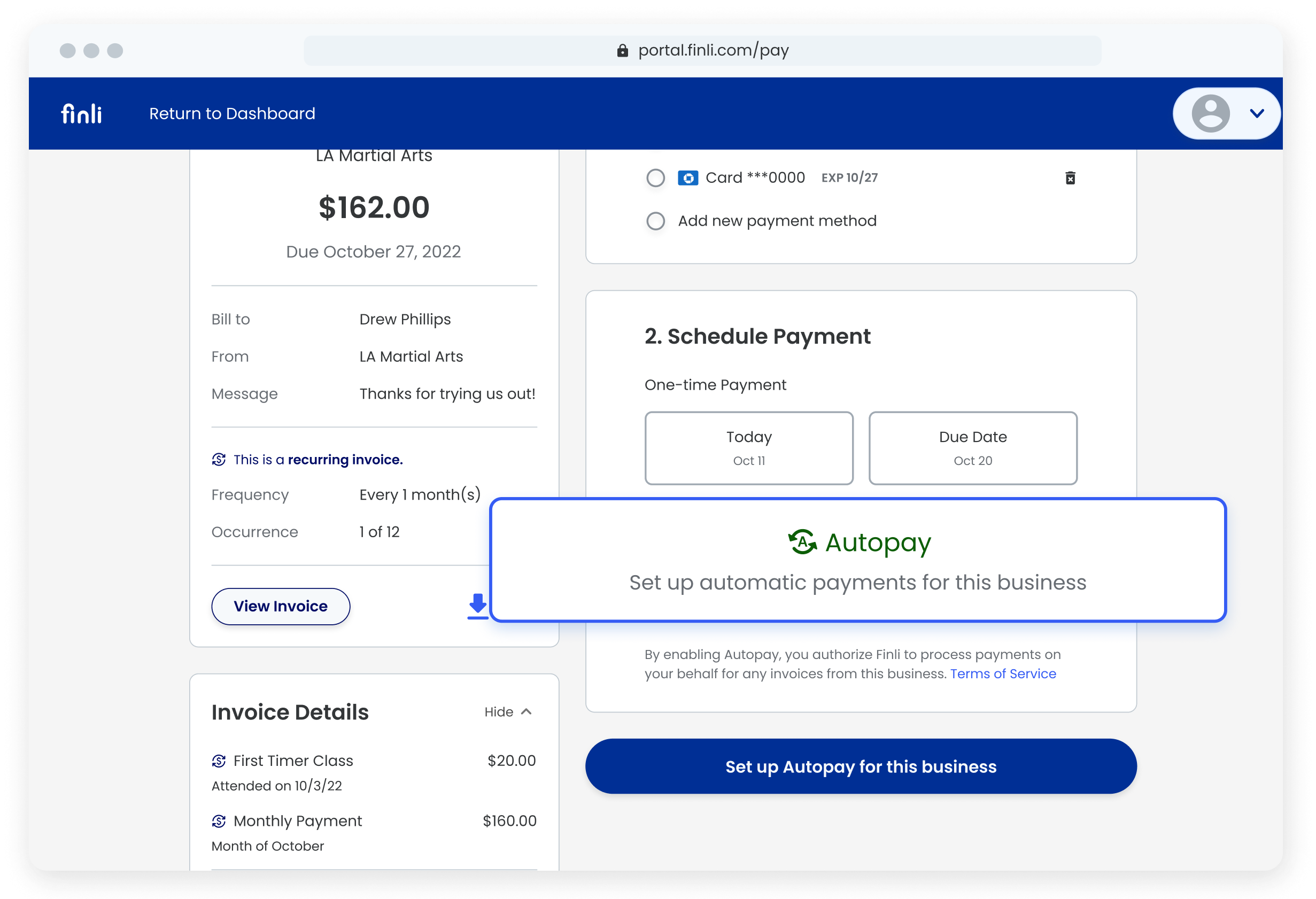
Customers can easily set up automatic payment processing for your business.
Build your custom invoice and send it to a customer through either email or SMS.
Customers must select the Autopay option to schedule automatic payments.
Always get paid on time for invoices you send to customers on Autopay!
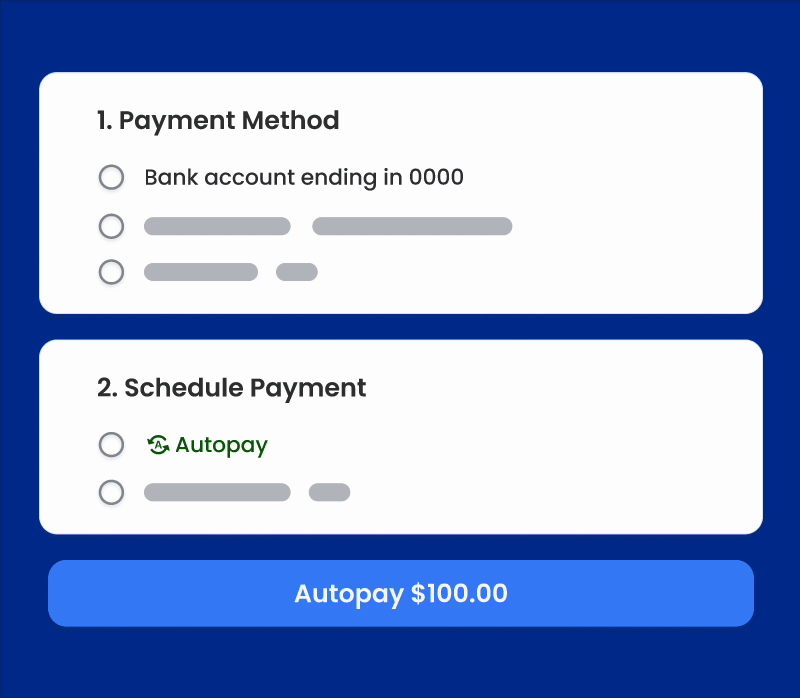
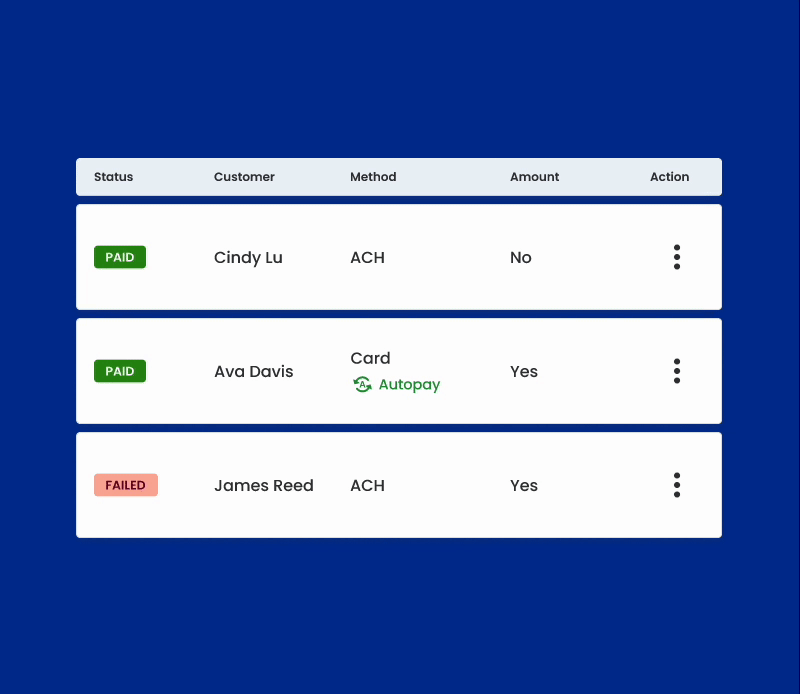
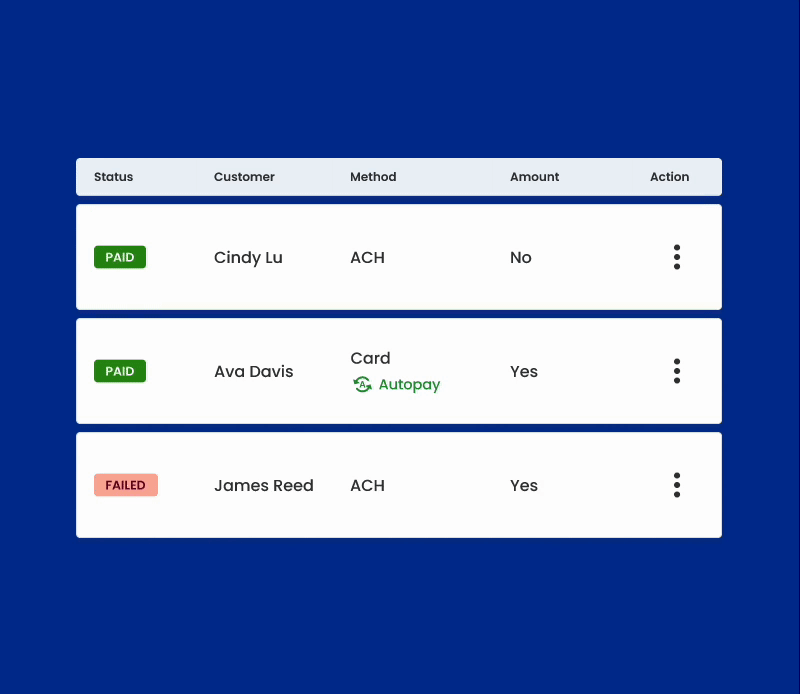
Save time billing frequent customers with a Recurring Series. Allow customers to Autopay for regular bills.
You can view a list of all customers who have enabled Autopay through the Customers tab .
To see which upcoming invoices will be automatically paid through Autopay, head to the Invoices tab. You can also see which payments were made from Autopay on either the Invoices or Payments table.
On any invoice from your business, a customer can either enroll or un-enroll in Autopay at any time.
No. You can not require a customer turn on Autopay through the Finli platform.
Want to do even more with Finli?
Real customer success stories, expert business advice, and more.
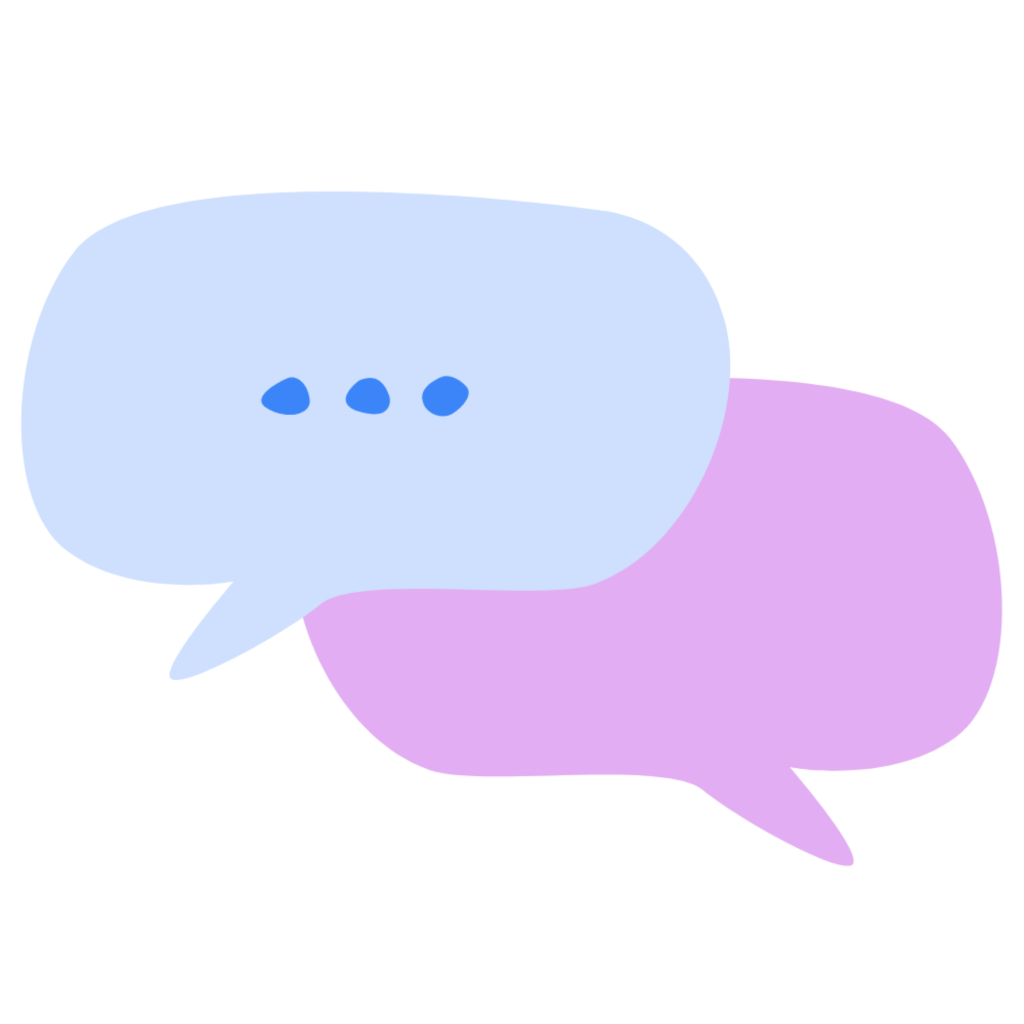
You can view a list of all customers who have enabled Autopay through the Customers tab .
To see which upcoming invoices will be automatically paid through Autopay, head to the Invoices tab. You can also see which payments were made from Autopay on either the Invoices or Payments table.
On any invoice from your business, a customer can either enroll or un-enroll in Autopay at any time.
No. You can not require a customer turn on Autopay through the Finli platform.
Want to do even more with Finli?