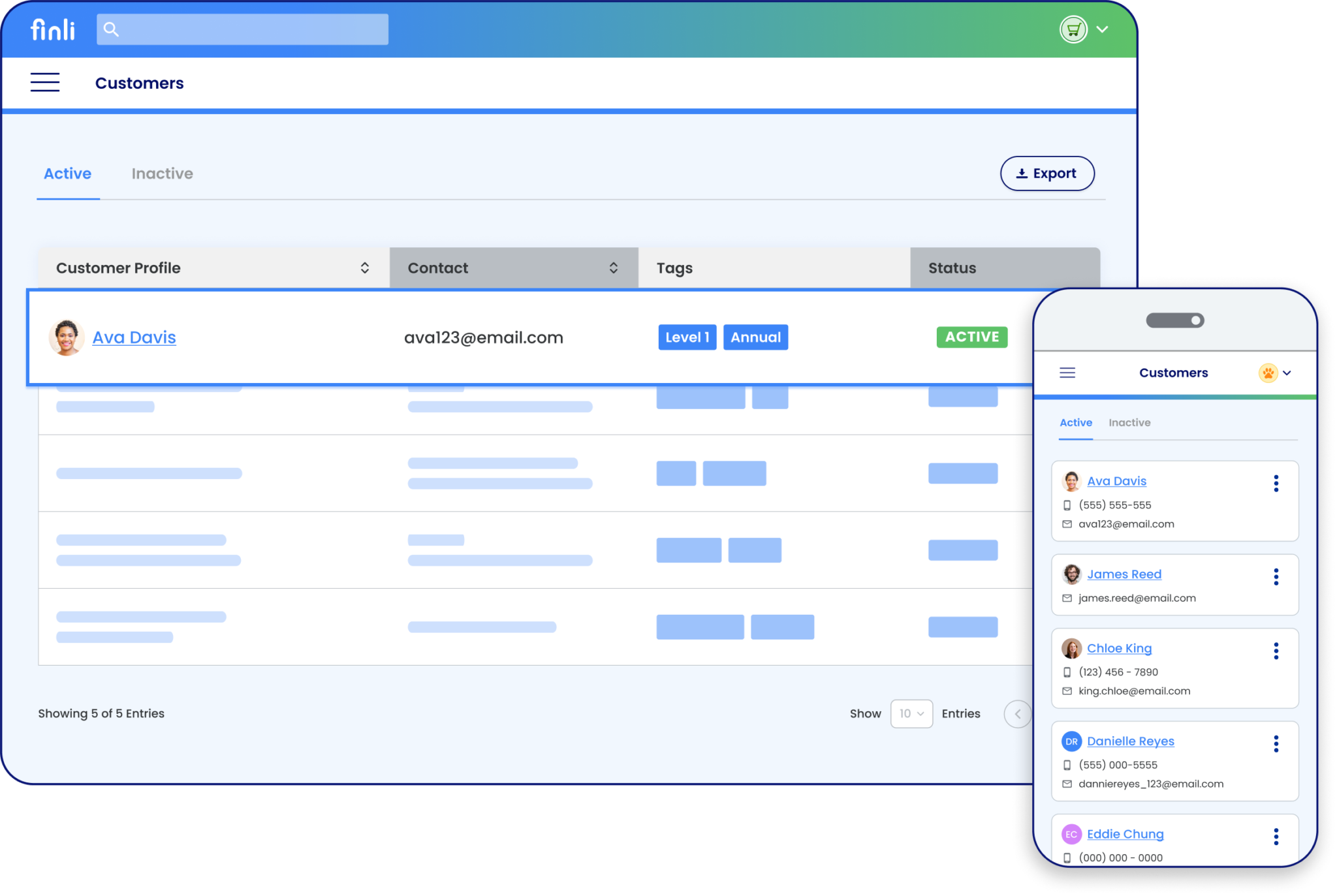
Securely store contact information, invoice history, and important documents.
Record your customer’s name and contact information.
Attach documents, customer details, and internal notes.
Easily access all their bills + payment history in one place.
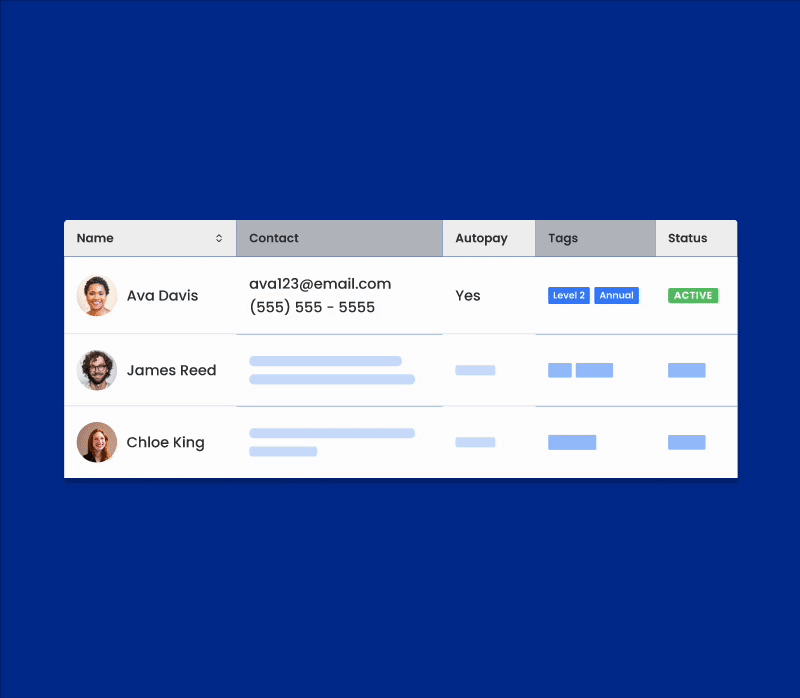
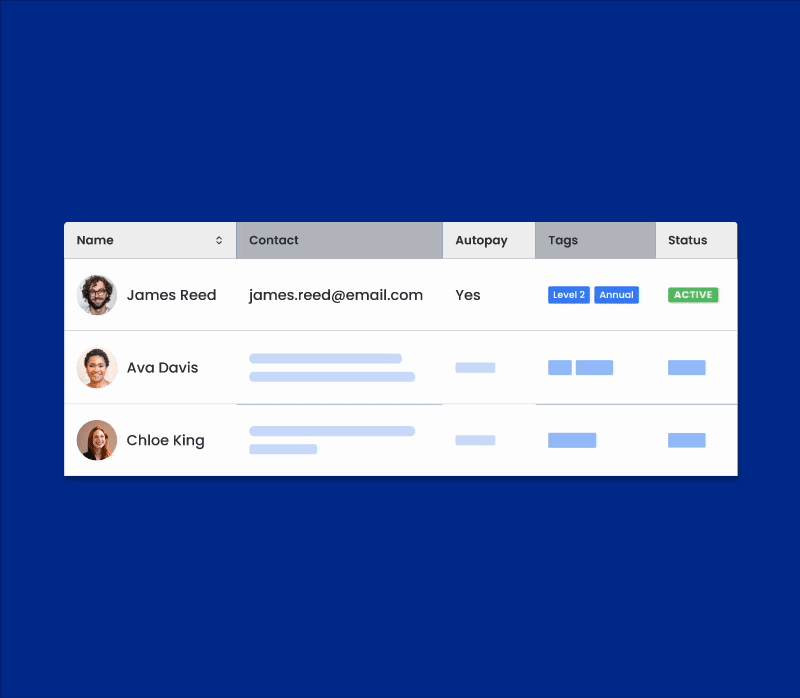
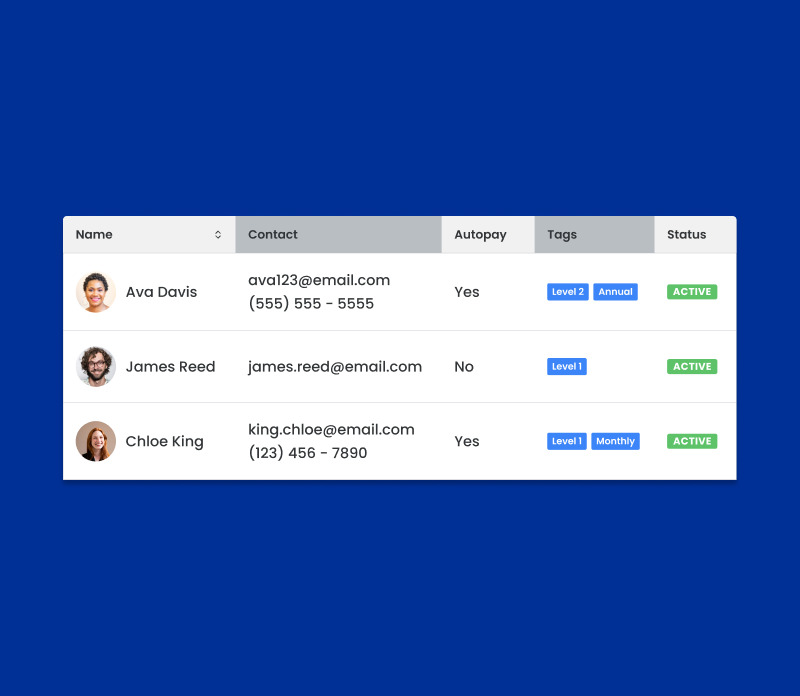
Learn how our native Customer + Document Management capabilities help you manage your business efficiently.
Simply head to a Customer’s profile and scroll down to “Notes + Attachments”. Here you can upload any of the following file types:
.csv, .xml, .jpeg, .jpg, .png, .xls, .xlms, .xlsx, .doc, .docx, .pdf, and .txt.
Inactive + Active statuses help you easily sort current or previous customers. Finli does not set these values for you so your business can use them however you like.
No. These notes are only for you and your approved team members to view. This information will never be shared with your customers.
Yes. Up until the point that a customer verifies their preferred method of communication, you are able to edit their email or phone number.
Once a customer creates their own account with Finli, only they will be able to make these changes.
On the Customers tab you can filter by their Active Status, use of Autopay, and custom keywords and Tags.
Want to do even more with Finli?
Real customer success stories, expert business advice, and more.
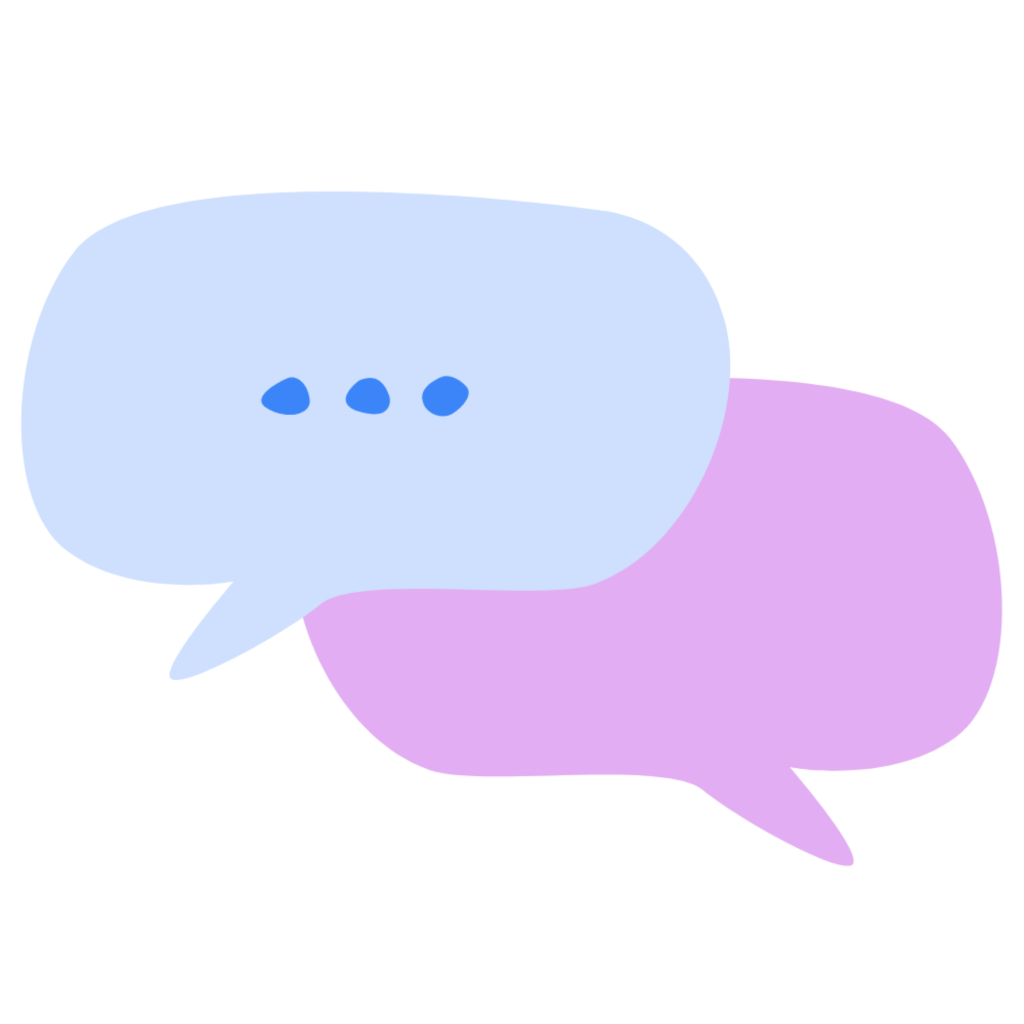
Simply head to a Customer’s profile and scroll down to “Notes + Attachments”. Here you can upload any of the following file types:
.csv, .xml, .jpeg, .jpg, .png, .xls, .xlms, .xlsx, .doc, .docx, .pdf, and .txt.
Inactive + Active statuses help you easily sort current or previous customers. Finli does not set these values for you so your business can use them however you like.
No. These notes are only for you and your approved team members to view. This information will never be shared with your customers.
Yes. Up until the point that a customer verifies their preferred method of communication, you are able to edit their email or phone number.
Once a customer creates their own account with Finli, only they will be able to make these changes.
On the Customers tab you can filter by their Active Status, use of Autopay, and custom keywords and Tags.
Want to do even more with Finli?