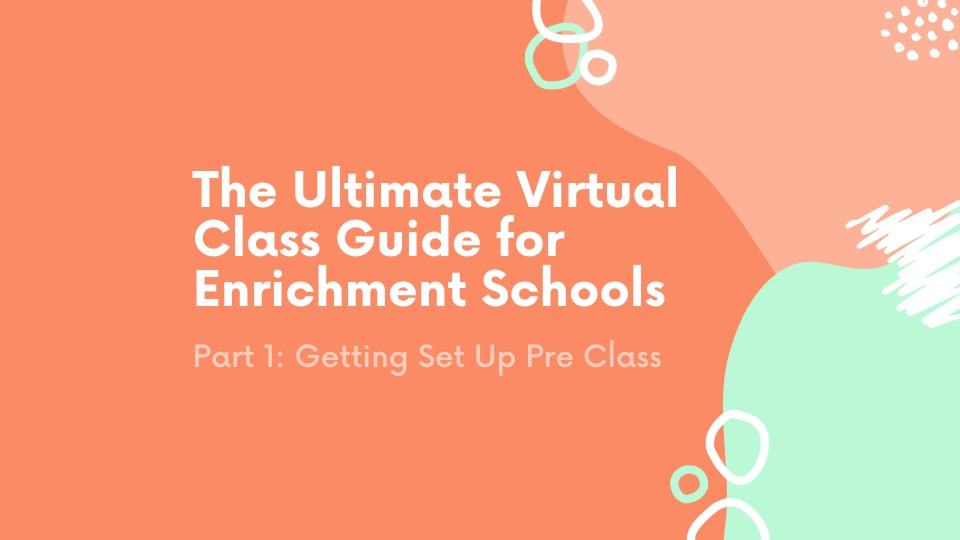Virtual is here to stay; it’s time to commit to the screen. Teaching has fundamentally changed. Though the initial frenzy created by the onset of COVID-19 has died down, it brought a single question to the forefront of our minds: what will learning, instruction, and classes look like in the future for ballet, karate, piano or any other enrichment classes?
Amidst all the uncertainty, one thing is certain: virtual teaching is here to stay. With social distancing guidelines likely extending well into 2022, it is undeniable that navigating through the shift to online learning is crucial in preparing for the future.*
Using feedback from over 50 different schools and enrichment programs, we’ve compiled a three-part guide to help you tackle the online teaching experience from start to finish.
Today, we start with Part 1: Getting set up pre-class. In the next couple of weeks, we will unveil parts 2 and part 3.
It’s time to commit. Read on.
Create a detailed curriculum
Going virtual can be tricky. There are different kinds of disruptions, and engagement can be a challenge. Creating a curriculum will help alleviate some of the unknowns of teaching online and give you a sense of control.
Use this curriculum structure:
- Goals: What is it that you want your students to walk away with after taking your class? Is it that they have learned a new skill or practiced a particular form?
- Content: Here’s where you might have to get creative. The virtual approach is different. What mixture of exercises, drills, and introduction of new concepts are you bringing to each class or class series?
- Timing: Having a breakdown of how you want to allocate your time is crucial to a successful virtual class. Not only will this help keep yourself on track, but it can also provide you with an opportunity to fix and tweak your curriculum to better suit the timeframe as you get more and more class experience.
- Include interactive elements: incorporating interactive elements within your curriculum is key to ensuring that your students remain engaged. We’re seeing our clients use: Q&A in the Zoom chat, breakout rooms, icebreaker games, polling, and more!
👉Finli Instructor Tip: Set a big timer or clock somewhere out of the camera view to help you stay on track.
Get organized with all things admin
The last thing you want to be worried about during the live class is administrative tasks. Here are some items to set up prior to class:
- Class cost: Decide how much you are going to charge for one class or a pack of classes. Are these set fees, or donations?
- Enrollment process: How are you going to easily manage digital enrollment?
- Tuition collection: How are you going to collect payments using a digital payment management system, ensuring that families and students have an easy way to pay you?
⚡Note: Finli’s payment management software can do all of the above for you – and we are providing it for FREE during the pandemic to help. Schedule a 15 min demo with us today!
Verify that your students have the required materials
There are two options here: you can either get creative with household items or send a list of items to purchase ahead of time.
- Getting creative with supplies needed: We’ve seen our music teachers use Google’s metronome, our dance teachers use chairs, our martial arts teachers use broomsticks and our art teachers use cardboard boxes.
- If your classes require specific supplies: think about creating your own bundles that are readily available for families or students to buy – this could even be an added revenue stream. Or, you could send a few links for them to purchase elsewhere.
- Send a few reminders: We’ve learned that reminders go a long way as families and students are new to gathering their own materials and supplies, so don’t be shy about reminding them and being prescriptive.
👉Finli Instructor Tip: Allow for pickup AND delivery options if you are providing supplies.
Test your wifi connection
Poor wifi is one of the biggest disruptors for any class session, but it’s going to happen and that’s ok; it just replaces another distraction that you used to have in in-person classes.
- Test your connection: We suggest testing out your wifi connection. Google has a great speed test. This will tell you how your internet connection is doing.
- Where is your router? Make sure you are as close to the router as possible. If you are hosting class far away from the router (perhaps the router is fixed), it might be worth looking into a wifi extender.
Consider going old school: get an ethernet cable.
👉Finli Instructor Tip: Turn the wifi off on the devices around you that you don’t need during class.
Decide where you are going to continue or start hosting your classes
There are many options here… YouTube, Zoom, IGTV, Google Hangouts, etc. 99% of our clients are on Zoom and doing a combination of recorded classes on YouTube. Note: Zoom offers schools unlimited use during COVID-19. To decide which platform you are going to use, think about the following:
- Decide who you’d like to attend classes: Are classes going to be public (anyone can join & view) or private (you have to register prior)?
- Ensure that you have an easily accessible account: For Zoom, send out your unique zoom link, for IGTV, confirm your profile is public, for YouTube, make sure your videos are not private or unlisted.
- Practice: Practice and more practice. We can’t stress this enough! Do a run-through with friends and family and solicit feedback.
👉Finli Instructor Tip: Record yourself doing a class and play it back to see what it looks like.
Create the perfect virtual class environment
The key here is to set up the class just like you would be doing it “normally.” This will make everyone feel familiar and comfortable.
- Background aesthetics: we suggest teaching somewhere with a tidy background that won’t distract from the lesson
- Find the best camera angle: if you’re doing a class that involves more movement, make sure your camera is positioned to capture everything in the frame.
- Eliminate background noise: as best you can, try and limit any background noise, or schedule classes when you know it might be quieter around you. Zoom automatically eliminates any background noise, such as traffic in the distance or keyboard typing. This feature is turned on by default upon entering Zoom. However, there may be instances where you want to turn this feature off and enable original audio (i.e. if you are teaching a guitar lesson). Here is how you do that.
👉Finli Instructor Tip: Mark on the floor with tape the limits of the camera view so you can ensure that you don’t step out of the screen.
Though the process of committing to go virtual is undoubtedly daunting, it is not a journey that you must embark on alone! Our team is dedicated to ensuring that you have the resources and support that you need in order to maximize your success in navigating the online teaching world. We recognize that you are already masters of your craft; let us help you master online teaching so you can focus on what you do best.
Stay tuned for part 2 of this guide, coming out shortly!
Need help getting started? Finli was founded to help small businesses instantly invoice, collect immediate payments, and more seamlessly handle their accounts receivable. Sign up for a free trial here!