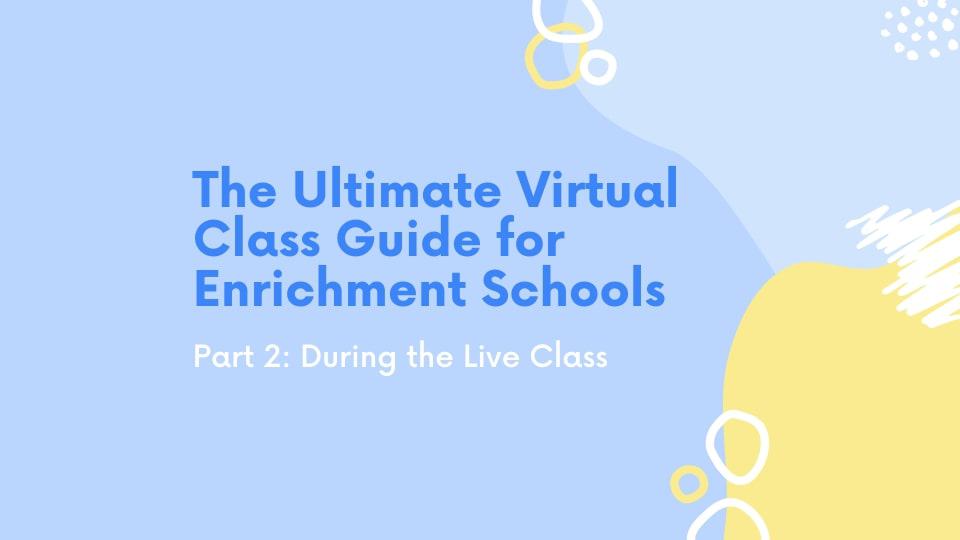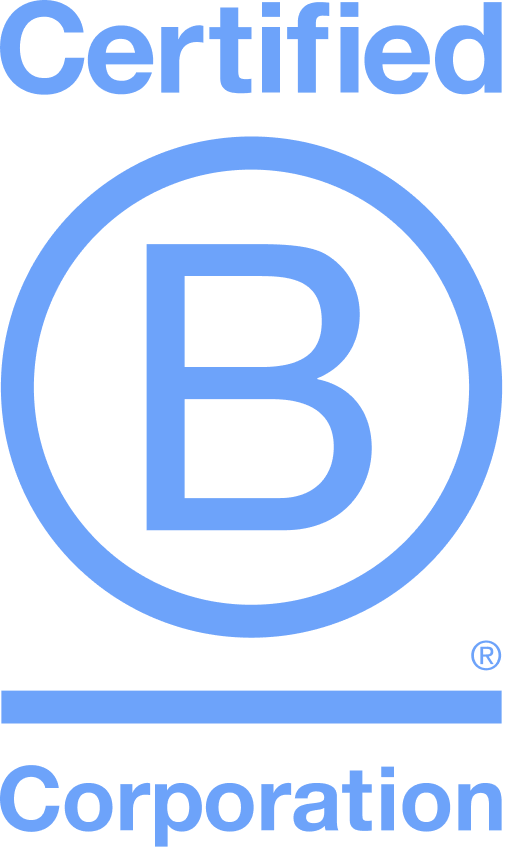Utilize Zoom’s instructor-friendly settings
Most of our clients use Zoom to host their virtual classes. We also use Zoom for our clients who partake in Finli’s #standupforsmallbusiness program. There is more to Zoom than the popular “gallery view.” Consider using the following during class:
- Polling: take attendance easily, ask questions, and get a feel for the room. To use this feature you must have it turned on in your account settings. Learn how to set up here.
- Whiteboard: It’s as close as you are going to get to the real thing! This one is easy to miss as it is actually an option under “Share Screen.” Click on “Share Screen” and then navigate over to the whiteboard. Type (or write!) on this easy-to-use whiteboard for classes that require a bit more visualization.
- Reactions: Want to take a verbal poll or get some feedback during the lesson while keeping everyone on mute? Why not ask the class for a “thumbs up” to get a sense of how the class is going? Simply ask participants to click on the “Reactions” button on the bottom right of their Zoom screen.
- Play music: Did you know you can insert music directly through Zoom? Perhaps you need a little background music for that workout class you’re teaching? Our music teachers definitely appreciate this one. It’s 4 easy steps.
- Co-Hosting: Do you have a lot of students taking the class or are you working with another instructor in teaching the class? If so, adding a co-host is key. A co-host can manage questions in the chat or lead breakout room sessions (yes Zoom has breakout rooms – check them out).
- Virtual Background: Transform your classroom into the environment of your choice utilizing the virtual background feature. Make sure you have your backgrounds downloaded before class begins and remember that virtual backgrounds are typically not ideal for any class that involves movement.
👉 Want more Zoom tips and tricks, we’ve compiled a list from our clients.
Treat this like you would your own (in-person) classroom
The best way to prepare your students (especially if they are kids) for virtual classes is to emulate what you would normally do in the studio or classroom. Do you bow in and bow out in your Martial Arts classes? Virtual should be no different! Do you provide a 30-second water break? Do a countdown on the screen. Keeping the familiarity of what students are used to from their in-person classroom experiences will set them up for success virtually as well. Read on.
- Set expectations up front: In part 1, we cover the importance of a curriculum and how to build one. At the beginning of class, announce what you are going to go over until students become used to a routine. At the end of class, share what to expect for the next class.
- Create some ground rules: Be prescriptive and test them out. It’s ok to change them if they are not working! Some popular ones we’ve seen are: using the “raise your hand” setting to ask a question, using the chat box to send questions in, staying on mute unless addressing the wider class, getting onto Zoom 10 min before class. etc.
👉 Finli Instructor Tip: Post a reminder of the rules on your screen as kids are filing into the Zoom classroom.
- Maintain professionalism: And encourage your students to do so as well. Wear what you would wear in a classroom setting. Be on time, and set an example. Even though virtual classroom settings can feel more casual, especially if you are working out of your living room, it’s important to set the correct tone early on.
- Engage and interact with your students: This completely depends on the age of the students that you are teaching. For younger kids, this is much more important. Teaching a dance class? Ask a student to demonstrate while the rest watch or provide feedback. If you are running an art class, have students show their work periodically. Other ideas include: starting every class with an icebreaker, a show-and-tell with items from home, bringing your dog to class, etc.
The beauty of virtual classes is that you have the ability to continually build rapport with your students and express yourself through instruction. While virtual teaching may take a few adjustments, you can make it every bit as engaging as a live classroom setting. Remember, you are not alone in conquering the new terrain of virtual teaching. Finli is here to help. Check out our resources & guides and join our #standupforsmallbusinesss program.
Thank you for tuning in to Part 2 of the ultimate virtual class guide for enrichment schools and look out for part 3 coming shortly!
Need help getting started? Finli was founded to help small businesses instantly invoice, collect immediate payments, and more seamlessly handle their accounts receivable. Sign up for a free trial here!