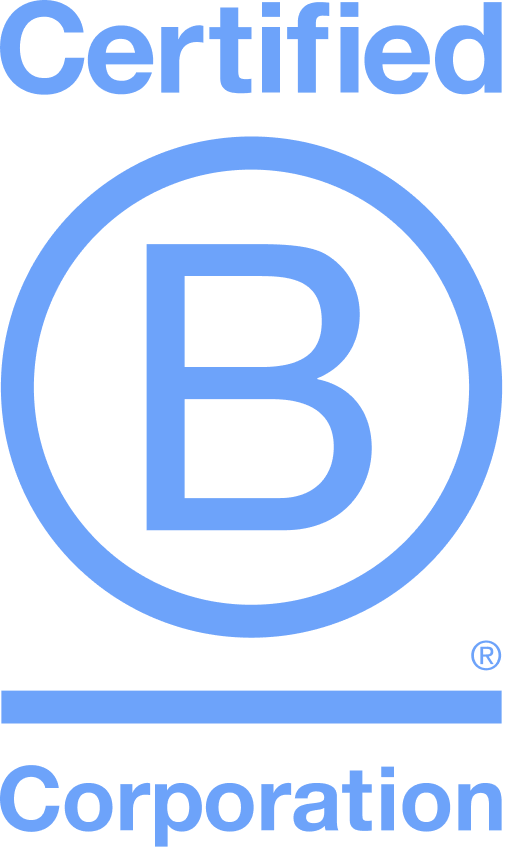Accepting online payments is an important step for small businesses looking to streamline their transaction processes and delight their customers. Back in the day, checks and cash ruled, but today there is a lot more to payments.
A digital payment system tailored for small businesses should be cost-effective, secure, and easy to integrate. This is why we created Finli.
What Are the Main Benefits of Using Finli as Your Small Business Digital Payment System?
Finli is a digital payment platform designed specifically for small businesses and service providers. It offers a range of features tailored to meet the unique needs of small enterprises, making it an attractive option for those looking to streamline their payment processes with instant invoicing, pay-by-links, Autopay and payment reminders. And you’ll get the added bonus of our built-in inventory management, CRM, and quote management tools.
Here are the main benefits of using Finli as your small business digital payment system:
Simplified Billing and Invoicing
Finli allows small businesses to easily and quickly create and send professional invoices directly to their customers. This simplification helps reduce administrative overhead, ensuring that business owners can focus more on their core activities rather than on manual billing processes.
Once sent, these invoices immediately become live payment terminals, allowing customers to either schedule or instantly make digital payments to your business.
The platform also supports recurring billing, which is ideal for subscription-based services, further automating the payment collection process.
Customizable Payment Options
Recognizing that different customers may have different payment preferences, Finli provides a variety of payment options, including credit/debit cards, ACH transfers, and even pay-by-link. This flexibility can lead to higher customer satisfaction and loyalty, as clients appreciate the convenience of choosing their preferred payment method.
Enhanced Security
Security is a top priority for any payment system. Finli adheres to industry-standard security protocols and bank-level encryption, to ensure that all transactions are secure and customer data is protected. This commitment to security can give both businesses and their customers peace of mind, knowing that their financial information is safe.
Streamlined Customer Communication
Finli offers integrated communication tools that allow businesses to send payment reminders, updates, and notifications directly to their customers. This feature helps maintain clear and consistent communication, reducing the likelihood of late payments and improving overall customer relations.
Real-time Reporting and Analytics
Access to real-time financial data is vital for making informed business decisions. Finli provides comprehensive reporting and analytics tools that give businesses insights into their payment processes, including transaction histories, outstanding invoices, and customer payment behaviors.
This information can be invaluable for strategic planning and operational improvements.
Dedicated Support
Understanding that small businesses might not have extensive support teams, Finli offers dedicated customer support to both businesses and their customers to assist with any issues that may arise. This support ensures that businesses can quickly resolve any payment-related problems, minimizing disruptions to their operations.
Tailored for Small Businesses
Perhaps most importantly, Finli is designed with the specific needs of small businesses in mind. Unlike some other payment systems that cater to larger enterprises, Finli understands the challenges and constraints that small businesses face.
How to Accept Online Payments on Finli?
Accepting payments through Finli is a straightforward process that can significantly streamline your billing and payment collections.
Here’s a step-by-step guide on how to get started with accepting payments on Finli:
Sign Up for Finli
- Create an account: The first step is to sign up for a Finli account.
- Provide business information: During the sign-up process, you’ll be asked to provide details about your business, including your business name, type, and banking information. This information is necessary to set up your account and ensure that payments are securely transferred to your bank account.
Customize Your Invoicing
- Invoice Creation: Use Finli’s platform to create and customize your invoices. You can add your business logo, specify payment terms, and include a detailed breakdown of services or products offered.
- Automated Billing: For bills that regularly repeat, set up automated billing cycles with recurring invoices. This is ideal for subscription-based services or regular clients.
Share Payment Requests
- Direct Invoicing: Send invoices directly to your customers via email or phone through Finli. The message will contain a secure link where your customer can view and pay the invoice.
- Payment Links: Alternatively, generate payment links for each invoice, which you can share with your customers via QR code, email, SMS, or even on social media platforms, depending on your business model.
Monitor Payments
- Use Finli’s dashboard to monitor incoming payments, track outstanding invoices, and manage your financials. This real-time visibility can help you manage your cash flow more effectively.
- Notifications: Receive notifications when payments are made, so you’re always up-to-date on your business’s financial status.
By following these steps, your small business can leverage Finli’s digital payment system to simplify your billing and payment processes, improve cash flow management, and provide a better payment experience for customers.