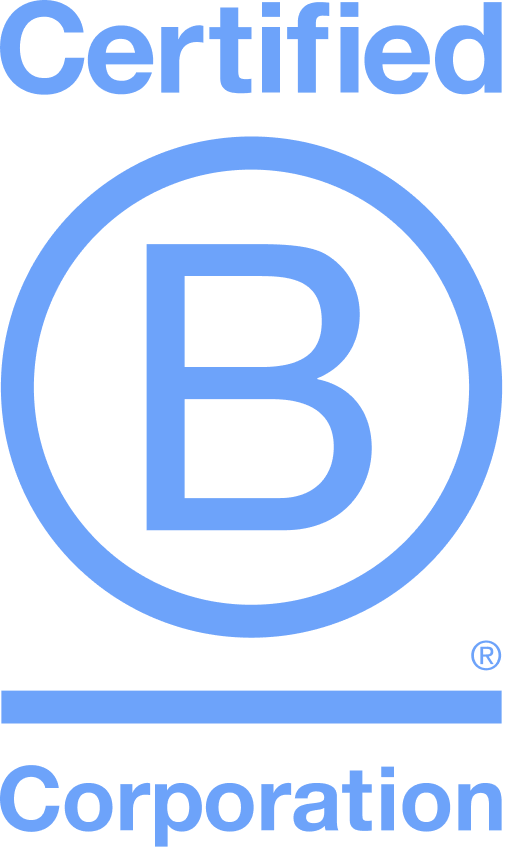Say goodbye to fumbling with cash and checks and manage donation and fee collection with Pay By Links. Digital processors are an effective way to simplify the payment process and make it easier for supporters to contribute to your cause.
If you run a sports club or need to collect payments for various school events, Pay By Link is the way to go. No more checks, multiple payment systems and additional platforms to use, which confuse parents and encumber the collecting process.
Here’s a step-by-step guide on how to set this up for your school, club or organization:
1. Choose a digital payment processor
First, select a payment processor that offers Pay By Link services. This is Finli. Our platform allows you to create payment links that you can share with your donors using QR codes, email, and SMS.
2. Set Up Your Account
Create an account, if you haven’t already. During the setup process, you’ll need to provide details about your organization and bank account information for receiving payments.
3. Create a Payment Link
Once your account is set up, use the platform’s tools to create a Pay By Link for your donation campaign. Here’s how you might do it on most platforms:
- Navigate to the section for creating payment links, often found in the dashboard or payments section.
- Customize the link – for example, by adding your campaign name or organization name to the link.
- Generate the link and copy it for distribution.
4. Promote Your Donation Link
Share the link through various channels to reach potential donors. Here are some effective ways to promote your Pay By Link:
- Email Campaigns: Send out emails to your subscriber list, including the link and explaining the purpose of your campaign.
- Social Media: Share the link on your organization’s social media profiles, encouraging followers to donate and share the link further.
- Website: Place the donation link prominently on your website, ideally on the homepage or a dedicated donations page.
- Printed Materials: If you have physical promotional materials, include a QR code that links directly to your donation page.
5. Track and Thank Donors
Most payment processors provide tools to track the payments received through your Pay By Link. Use this information to:
- Monitor the progress of your campaign.
- Send thank-you messages or emails to donors, acknowledging their contributions.
- Analyze the data to understand donor behavior and optimize future campaigns.
6. Continuous Engagement
Keep your donors engaged even after they have made a contribution. Update them on the progress of the campaign and how their donations are being used. This builds trust and can encourage future donations.
Additional Tips
- Transparency: Clearly communicate how the donations will be used. This can increase donor trust and willingness to contribute.
- Incentives: Consider offering small tokens of appreciation for donations, if feasible. This can increase engagement and encourage higher donations.
- Feedback: Ask for feedback on the donation process and use this information to improve future campaigns.
By following these steps and tips, you can effectively run a donation campaign using Pay By Link options, making it easy for supporters to contribute to your cause. As a school or club representative, students and members can now easily pay for various activities, without any additional hassle.