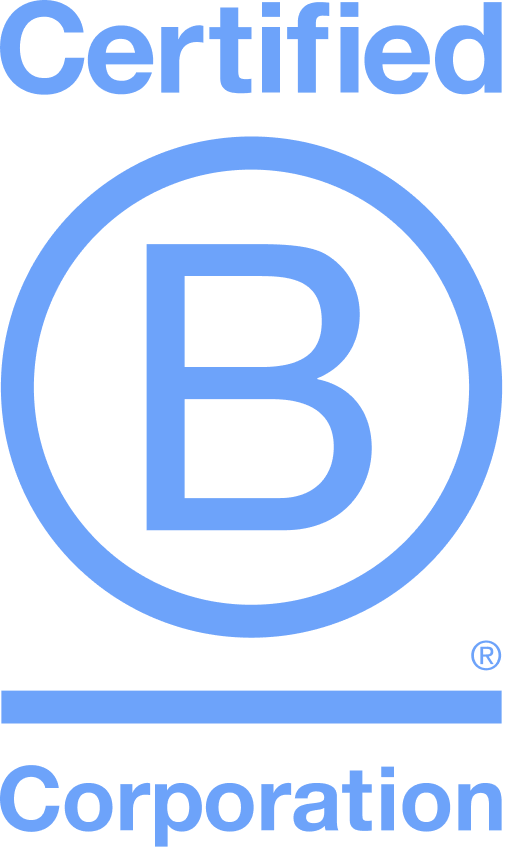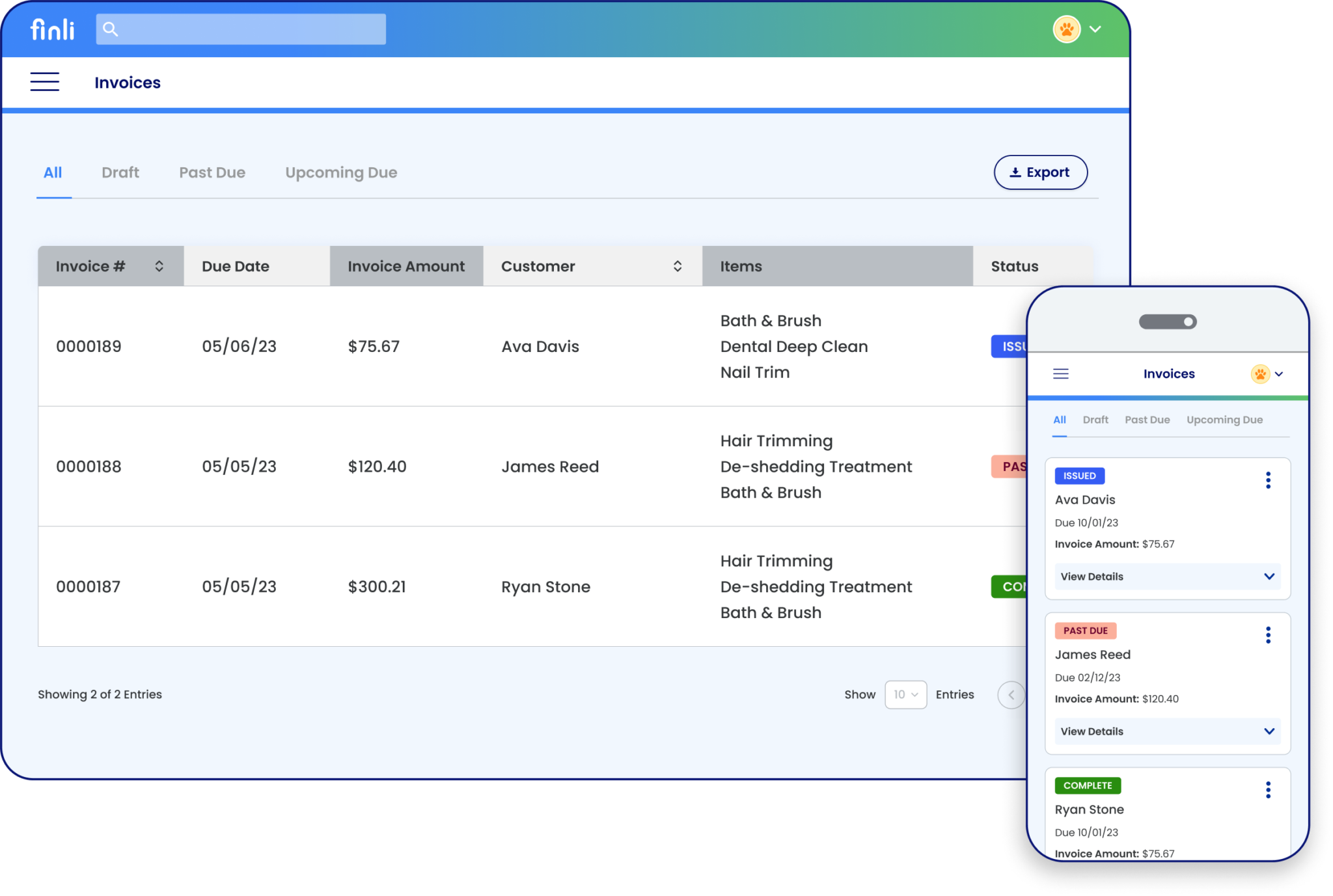
Automatically send reminders, email + SMS notifications, and keep track of outstanding bills.
Choose the preferred contact method for this customer will receive invoice notifications.
Choose a due date, add price items and discounts, and customize your invoice.
Let Finli notify your customer and follow up on unpaid invoices for you.

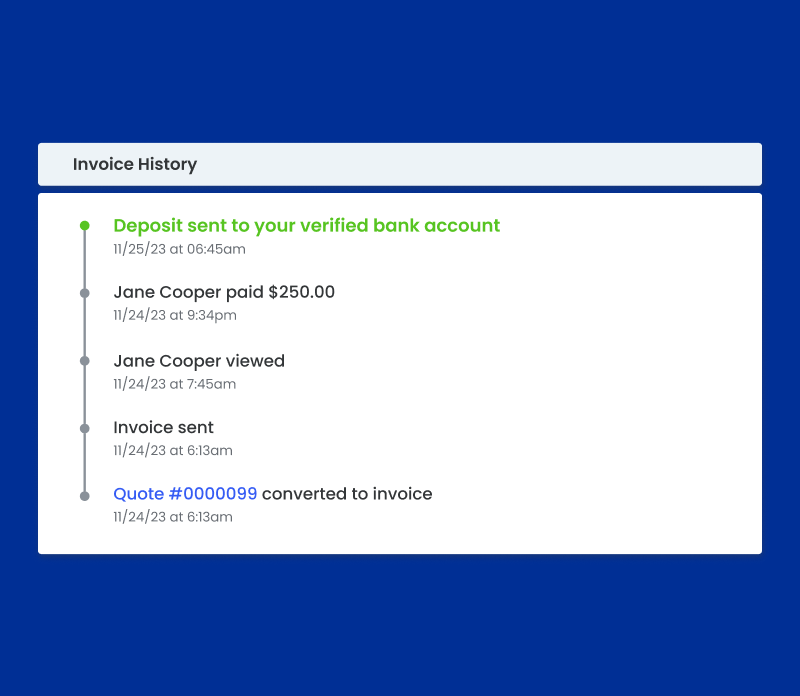
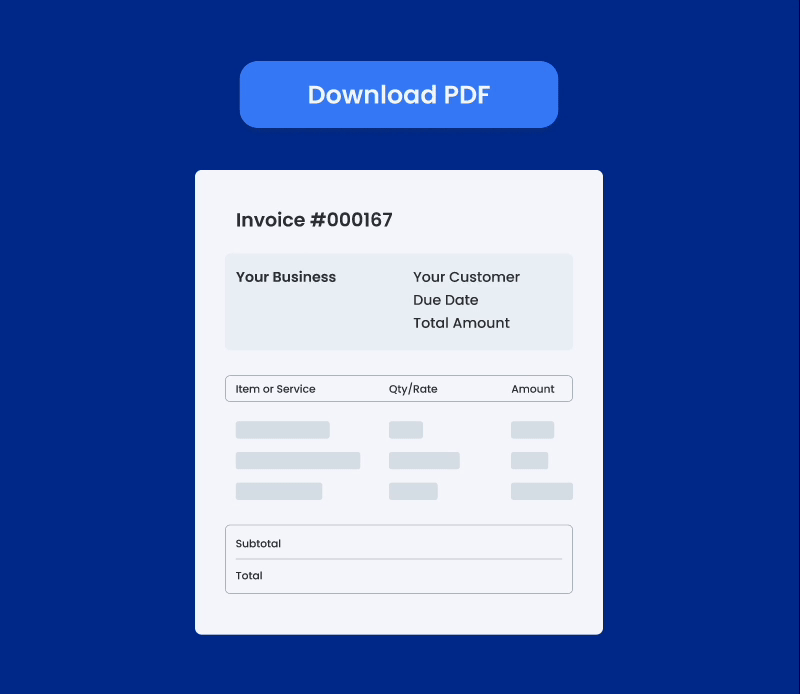
Save time billing frequent customers with a Recurring Series. Allow customers to Autopay for regular bills.
Absolutely! Finli supports Bulk Invoicing for up to 50 invoices at once. All invoices must be identical except for the customer.
Yes. If you’ve already issued the invoice to a customer, we will notify them that changes have been made.
No. You can log ‘Offline Payments’ in your Finli dashboard to track payments made via check, cash, or other methods.
Absolutely. When creating an invoice you get to select both an ‘Issue Date’ and a ‘Due Date’.
The ‘Issue Date’ is when an invoice will be sent to your customer and open for payment.
Yes! We send invoice reciepients reminders via email or SMS on the following days: Issue Date. Due Date. 2 Days Post Due Date, and 5 Days Post Due Date.
Want to do even more with Finli?
Real customer success stories, expert business advice, and more.
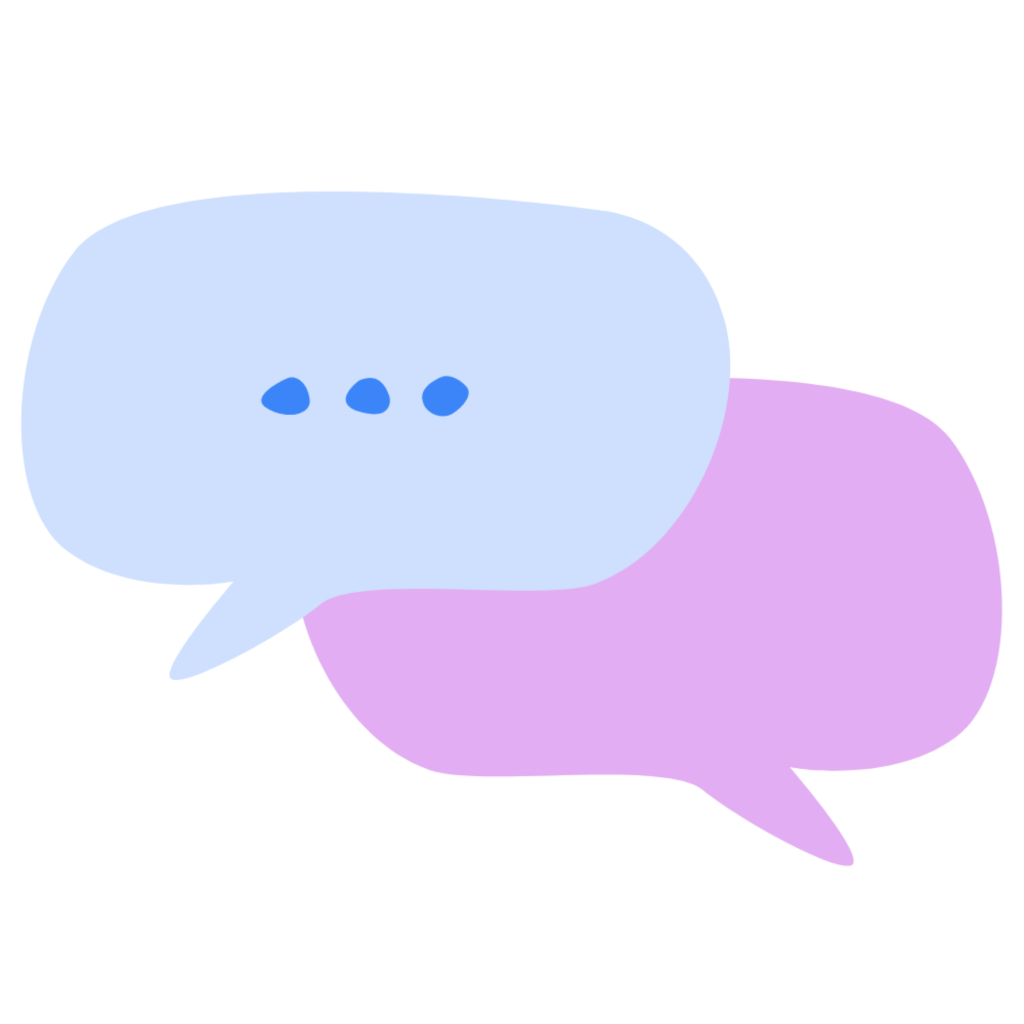
Absolutely! Finli supports Bulk Invoicing for up to 50 invoices at once. All invoices must be identical except for the customer.
Yes. If you’ve already issued the invoice to a customer, we will notify them that changes have been made.
No. You can log ‘Offline Payments’ in your Finli dashboard to track payments made via check, cash, or other methods.
Absolutely. When creating an invoice you get to select both an ‘Issue Date’ and a ‘Due Date’.
The ‘Issue Date’ is when an invoice will be sent to your customer and open for payment.
Yes! We send invoice reciepients reminders via email or SMS on the following days: Issue Date. Due Date. 2 Days Post Due Date, and 5 Days Post Due Date.
Want to do even more with Finli?
Finli takes care of the busy work and day-to-day admin that comes with running a small service business.
In our latest update, you now have the ability to issue an instant invoice to new and existing customers! Need to bill for a one-time purchase (ex. for a person who wants to try out your art class but is only in town for the week)? Want to request an immediate payment without waiting for a scheduled invoice to go out (ex. for a point-of-sale item like a yoga mat)? Now you can – and it’s as easy as pie for you and your customers.
Here’s a video showing how easy it is to send out an invoice!
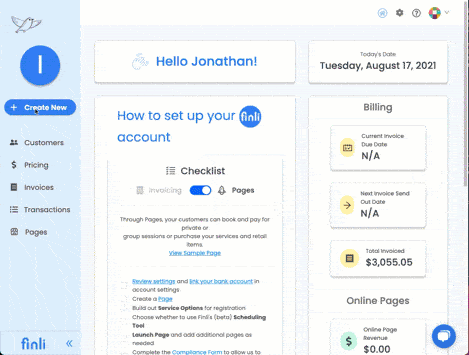
At Finli, we’re constantly building new features to make running your business easier, more efficient, and more fun. Interested in trying Finli for free for 30 days? Schedule a demo here.