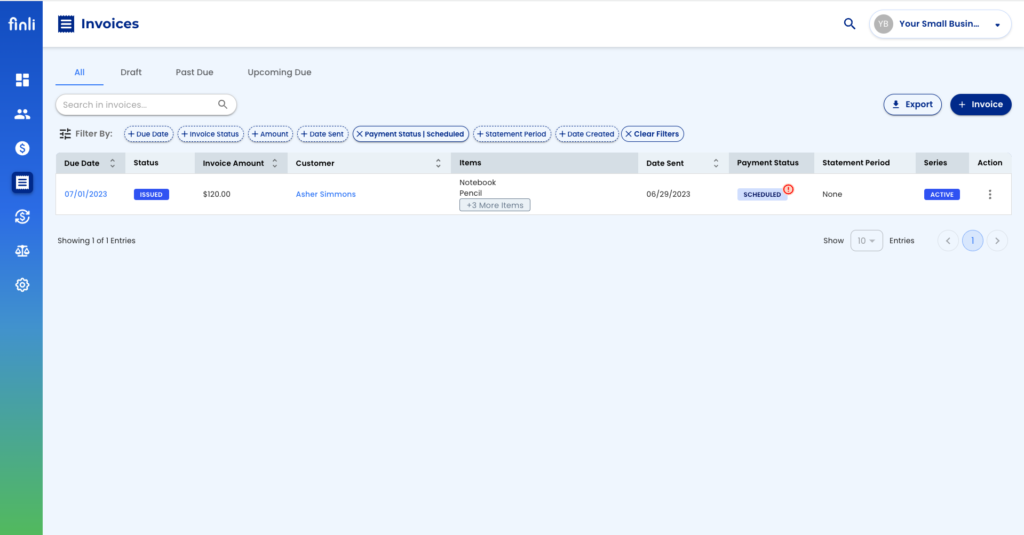NEW FEATURES
Making Changes to Invoices with Scheduled Payments
Anytime invoices are scheduled with a Due Date in the future, your customer can schedule payments for a later date. If the invoice needs to be updated before that payment takes place, bill payers will be asked to accept any changes that have been made.
To improve clarity on modified invoices, a bill payer will be able to either ‘Accept Changes’ or ‘Cancel Payment’ any time they’ve already scheduled a payment to take place.
Before a business can make changes to any invoice with a scheduled payment, we’ll prompt you with a reminder that your customer will need to approve any changes.
For more information about this process, please visit our Help Center.
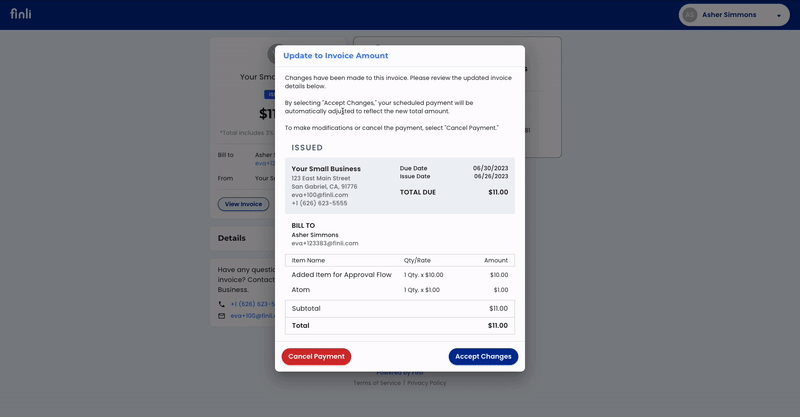
OTHER UPDATES
Payment Page Improvement
We have made significant updates to the Invoice Link your customers receive from Finli. Individuals making a payment will now see increased clarity on the status of scheduled payments and Autopay. They will have the ability to modify or cancel any of those payments up until the payment is processed.
We’ve also redesigned the success message to improve clarity on successful payments.
Here is an article that describes these Bill Payer experience in more detail.
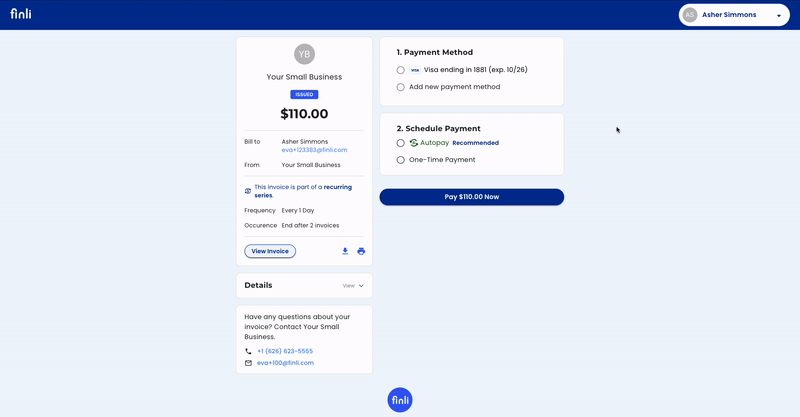
Deposits Sent
Within the Deposits Sent section of your dashboard (previously called Payments Sent), you’ll be able to see all deposits headed from Finli to your bank account.
If you click on any of these deposits, you’ll be able to see the payments that make up each deposit and information like the deposit sent date, payment date, associated invoice and transaction fee.
For more details, please see our help center.
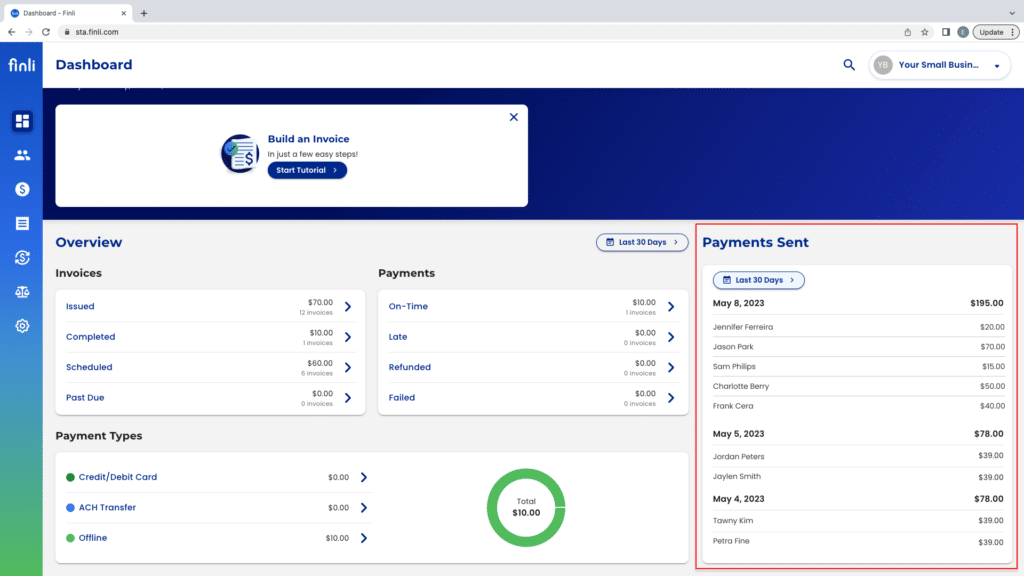
Verification Codes
Improvements have been made to the verification code experience across our platform. Verification codes will now be active for up to 5 minutes. See more information on our Help Center.