Small business owners are frequently on the move so it’s no surprise that a lot of Finli invoicing gets done on mobile devices.
Using Finli on a cellphone couldn’t be easier – you have access to virtually all of Finli’s great features simply by going to the portal web address (www.portal.finli.com) from any mobile or tablet browser. You can always save this website as a “favorite” for quick access, but did you know you can quickly add the Finli portal as an application on your home screen?
We’ve received tons of positive feedback from customers who have added the Finli web app to their mobile home screens so we would give a quick tutorial here on how to do this!
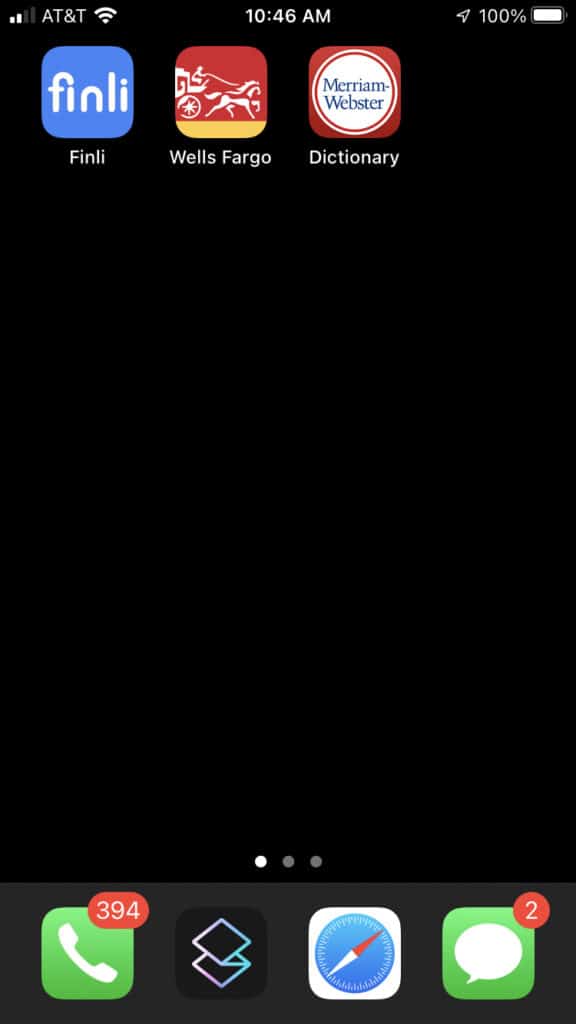 If you’re on an iPad or iPhone
If you’re on an iPad or iPhone
- Launch Safari app and go to portal.finli.com
- Tap the “Send to” icon (upward-pointing arrow) in the bottom of the menu
- Scroll down and select “Add to Home Screen” and then click “Add.” Safari will close automatically and you will be taken to where the icon is located on your iPad’s desktop
If you’re on an Android device
- Launch “Chrome” app and go to portal.finli.com
- Tap the menu icon (3 dots in the upper right-hand corner) and tap “Add to home screen”




