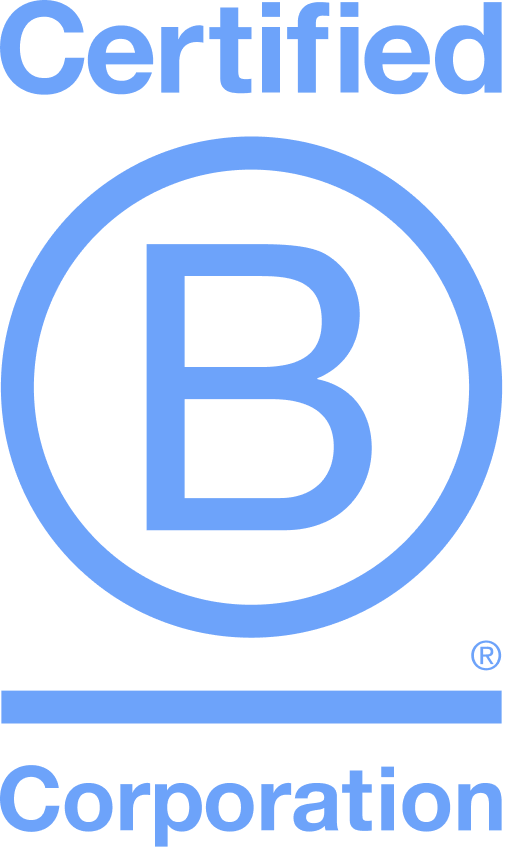As a self-employed business owner, invoicing your customers probably isn’t high on your list of favorite activities. Maybe your current system feels clunky, or you’re still using spreadsheets and paper-based invoices. Or maybe you struggle to get clients to pay on time and hate having to send out tedious payment reminders.
Finding ways to streamline online invoicing can help you get paid faster, so you can spend more time working on the aspects of your business that you enjoy. Here are some of the best ways to improve your online invoicing process.
Set clear payment terms and instructions
The best way to streamline your invoicing process is to have clear payment terms built into your agreement. This would ideally be done in the contract phase, where you outline your payment terms and what happens when payments aren’t made in time. By setting clear payment expectations and terms, you can protect yourself against late or missing payments and avoid wasting time chasing payments.
If you didn’t set up an agreement with your client, it’s not too late. You can always send your client a contract to formalize your relationship, emphasizing that it helps to set expectations and protect both of you.
Apart from your shared agreement, each invoice you send should remind your clients of the payment terms and instructions.
Some projects may also require a deposit before you start work. If that’s the case for you, make sure to include the details in both your contract and your invoices to avoid confusion.
Set up recurring invoices
If you have customers or clients that pay the same amount each month, recurring invoices can save both of you time. Instead of starting an invoice from scratch every time, setting up a recurring invoice means it gets sent out automatically for your client to easily pay. And, your clients can predict when to expect your invoices, helping to streamline their own accounting process as well.
Choosing an invoicing software like Finli can make it easy to set up recurring invoices at intervals of your choosing, whether that’s every week, month, or year.
Integrate invoicing with your CRM
CRMs have a lot of important capabilities: marketing, customer communication, and reporting to help you figure out which client management efforts are working. When you integrate your CRM with invoicing, you can simplify your client management and payments all in one place.
For instance, your CRM reporting feature can show you which client acquisition channels are bringing in the most payments each month – helping you focus your efforts on the highest-ROI platforms.
Set up automated payment reminders
We all get busy, and even the most well-intentioned clients can forget payment due dates from time to time. Sending out late payment reminders can feel uncomfortable, but it’s necessary to maintain a healthy cash flow.
This is where automated payment reminders can come in handy. With an invoicing tool like Finli, you can have an automated reminder go out x days before each payment due date. You can also set up automated late payment reminders, so you don’t have to manually keep track of and send out those awkward late payment emails.
Make it easier for customers to pay
When your customers have plenty of easy ways to pay their invoices, they’re more likely to do so on time. Everyone manages their finances differently, so offering flexible payment options makes your business more attractive to potential customers.
Look for an invoicing tool that offers multiple payment options, including the most common ones like ACH transfer and credit card. To go a step further, your invoicing tool will ideally offer mobile and SMS payment options so they can easily pay on the go.
Streamlining your online invoicing process will not only make your clients happy, but it will also reduce your stress levels by helping you get paid on time. If you’re looking for a streamlined invoicing tool that has all the features we mentioned, give Finli a try.