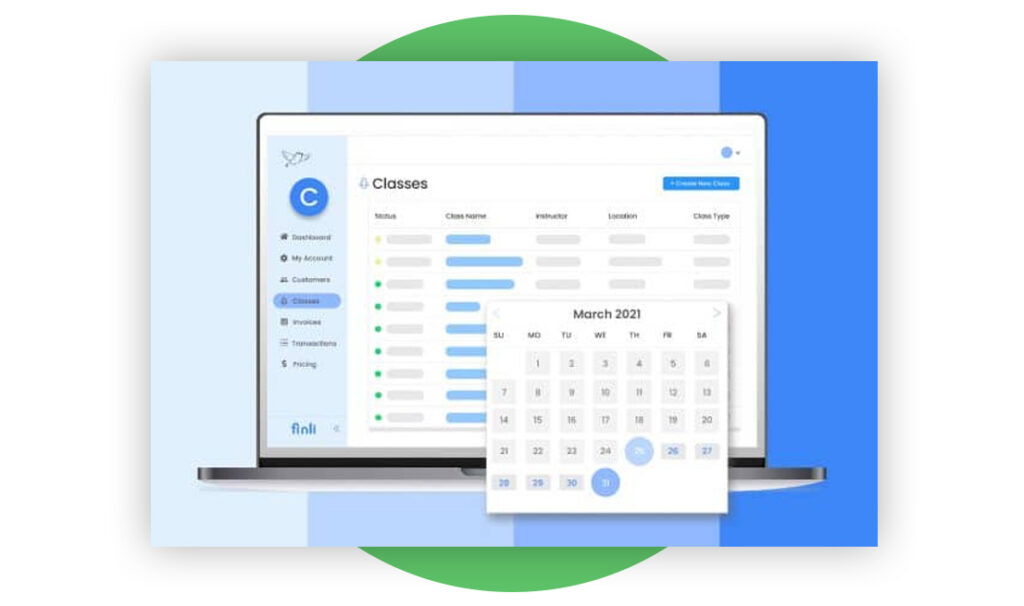Building a successful business starts as a labor of love. Your business is like a child. And just like a child, you want to surround your business with the best of everything — including the best software. When selecting software to support and grow your business, you should look for software that accommodates client information, billing, processing of payments, and scheduling. Ideally, these parts work in unison so that every client’s profile is complete and up-to-date when you look at it.
If you chose a variety of software solutions that only offer limited functionality, or perhaps don’t communicate with each other at all, or if you’re still working off of a marker board, telephone, spreadsheet, and day planner, then you’re probably unfamiliar with how the right software could improve your situation. But the truth is, the right software doesn’t just make your life easier, it can significantly (and quickly) help grow your business.
Time is money. That’s why Finli was created. Our software can save you time, optimize your business operations, and help you make more money.
If you’re like most small business owners, you started your business because you’re passionate about the products and services you provide, and about sharing it with others. But to keep sharing your knowledge, you need the business to be successful in order to generate revenue so that you can stay open. That’s where Finli comes into play. Our scheduling feature alone can drastically help your business.
Here are 4 ways that businesses are benefiting from Finli’s dynamic scheduling feature:
1. Streamline Communication
How often do you find yourself texting or emailing back and forth with a client to schedule, reschedule, and cancel classes or appointments? And how time-consuming is it for you to dig up your client’s contact information whether it is kept in your phone, an excel spreadsheet, a paper intake form, etc.? Have you ever typed the wrong information in the appointment invite? Have you ever experienced a no-show in a Zoom class because your client forgot to put the appointment on her calendar? Manage all communications that include scheduling, booking, and reminders with clients from a single location – Finli.
2. Accelerate Reconciliation
You receive a text message that says, “I can do tomorrow at 1PM.”
Great! Who the heck is this person and what did they sign up for? You’re now cross-referencing their phone number (or email address) against your client list. So you figure out that this is Amy, and she’s been taking hour-long private lessons. You then check your calendar and notice you only have a group class available tomorrow. Now you have to go back to Amy with two to three options for the rest of the week and hope one of those times works for her as well. But wait, you had to check your billing system to see which package she purchased and how many sessions are left. Oops! She actually ran out of sessions and during this audit, you realized you provided her with an hour-long private lesson last week – but her package was used up three weeks ago. What a mess – and totally avoidable with Finli. Finli instantly identifies your client’s profile, payment history, and outstanding balance, while syncing contact information directly with your calendar.
3. Billing Integration
Why is this important? You’ve billed your student or client on a weekly basis for semi-private lessons. The invoice reflects three sessions per week for 45min each. What actions will you be taking? You schedule a date/time each week because you want to make sure she paid before you block time, disabling new and other clients to schedule during those times. Once payment has been confirmed, you then send an invite to your student for the week and maybe a reminder one day beforehand. To accommodate everyone’s busy schedule, you might be flexible to handle late arrival or rescheduling, both of which you manage via text messaging. And what if either you or her goes on vacation? You must remember to pause your weekly billing because there would be lessons scheduled that week. These types of scenarios are endless! So if your billing system could magically adapt to your scheduling/booking calendar, you’d save so much time and energy.
4. Reduce Errors
Have you ever over-booked a class? Have you ever “blocked” availability to save a window for someone specific, but then your someone never showed up and you lost the opportunity to generate revenue from a new client? Have you ever responded via text or email, “Monday at 1PM,” but sent a class link for Tuesday at 1PM? Have you ever promised to send an invite to Mary, but sent it to Amy instead? How about having multiple calendars open to look for who else on your team has availability, but still selecting the wrong employee without the active availability? These errors could easily be brushed aside with an excuse, but why not avoid them if you had the option? Scheduling errors waste both your time and your customer’s time, not to mention that they damage professional credibility. You don’t want to give the perception that you’re not capable of managing your own business effectively.
It’s time for your small business software solutions to work together to save you time and money. Finli can help!
If you’re ready to see how Finli can simplify and enhance scheduling and payments for both you and your customers, schedule a personalized demo.