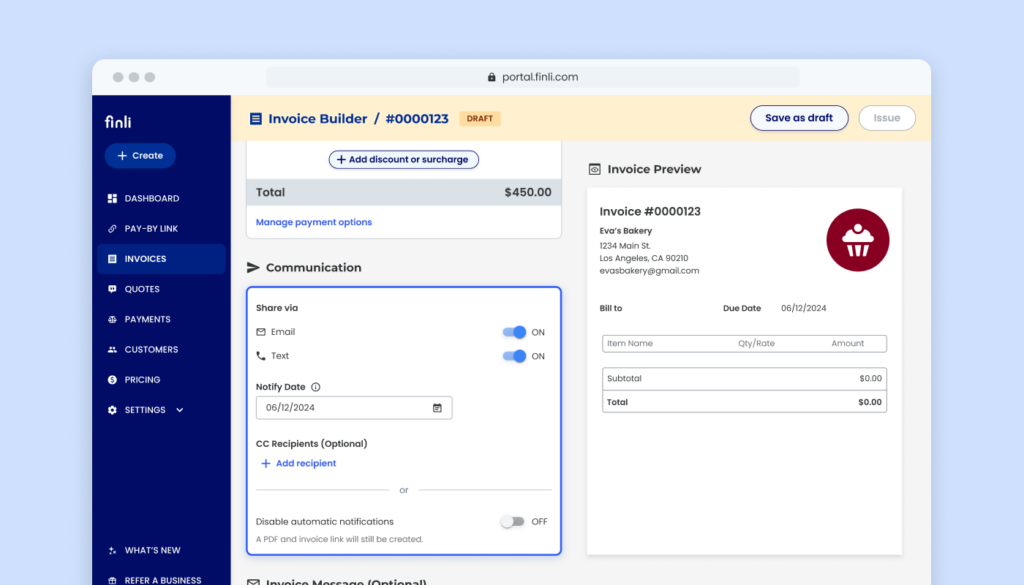We’re excited to introduce new updates to Finli’s Invoice Builder! With advanced notification controls and the ability to adjust processing fees at the invoice level, managing your invoices just got even easier. These features save you time and give you more control over how you bill and communicate with your clients.
NEW FEATURES
Advanced Notification Controls – CC Recipients + Send Without Notification
Issue an Invoice With or Without Notification
Sometimes, you may want to create an invoice but hold off on notifying your customer right away. You now have the option to issue invoices without automatically sending out notifications in the new “Communications” section of the Invoice Builder.
If notifications are needed later, you can always manually send them when you’re ready. This feature gives you more control over how and when your clients receive billing information. For more details, check out the Help Center.
CC Additional Recipients on Invoices
We understand that your invoices might need to reach more than just the primary recipient. With this update, you can now CC additional people on your invoices, ensuring that all relevant parties are kept in the loop. Whether you need to include a department head, an accountant, or a co-owner, this feature keeps everyone informed.
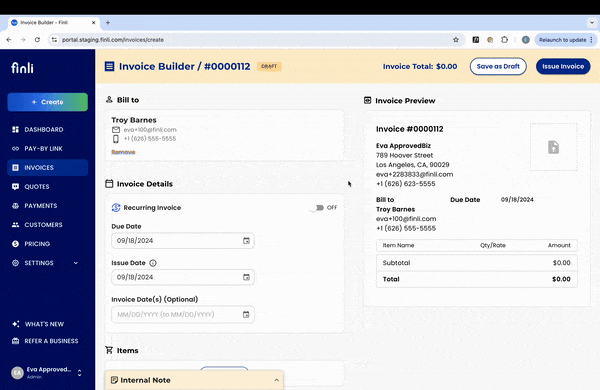
Invoice Level Processing Fee Setting
You can now choose whether your business or your customer will cover the 3% credit/debit card processing fees on a per-invoice basis. If you’ve set a default preference in your Business Settings, you can still override it for individual invoices.
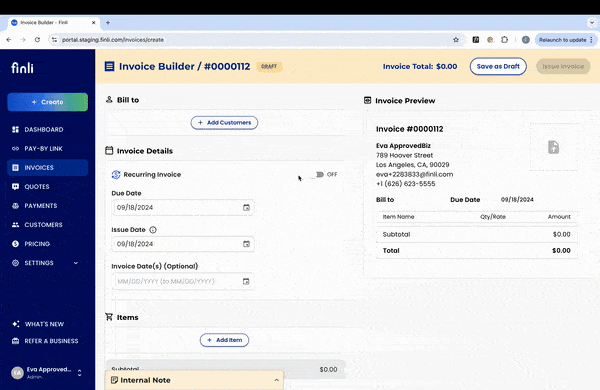
UPDATES
Updated Date Fields for Better Tracking
We’ve made some key improvements to the date fields on your invoices for better clarity and organization. We’ve replaced the old “statement period” with a more straightforward “invoice date” field so you can specify the date of service that’s relevant to the invoice.
Additionally, we’ve added a “notify date” field so you can track when notifications were sent out to your customers. These enhancements will make it easier to keep tabs on your invoicing timeline.
Updated Invoice History Log
To make tracking invoice activity even more transparent, we’ve added new events to the invoice history log. This will give you a detailed record of any actions taken on an invoice, including when notifications were sent, when payments were made, or if the invoice was edited. On top of that, we’ve introduced a new column in the invoice table called “Last Event” to quickly show you the latest action taken on each invoice—allowing for at-a-glance updates. To see all of the events tracked on the history log, check out this help center article.
Updated Invoice PDF + Preview
We’ve upgraded the look and feel of our invoice PDFs, ensuring that your invoices reflect the professionalism of your business. With clearer layouts and improved design, your customers will have an easier time understanding the details, making for a better payment experience.
We hope these new features help make your invoicing process smoother, more flexible, and more transparent. If you have any questions or need further assistance, be sure to check out our Help Center or reach out to our support team.
Upcoming Webinar
If you’d like to attend our live webinar to learn more about these new features, please find more information here.